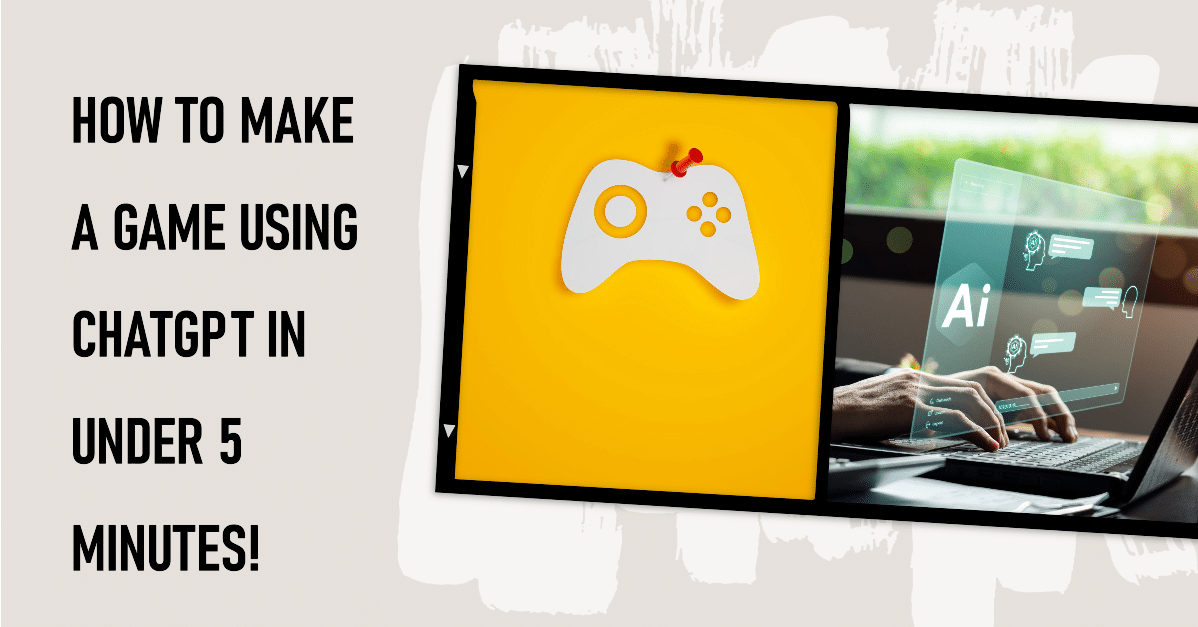Have you ever felt stuck trying to make your academic writing clearer and more engaging?
If so, Grammarly might be just what you need. This tool is a big help for anyone writing essays, research papers, or any academic work. It’s not just about fixing spelling or grammar mistakes. Grammarly also helps make your writing easier to read and more interesting. It gives you tips as you write, helping you choose better words and organize your ideas more clearly. In this blog post for Tilburg AI, we’ll show you how Grammarly can make a big difference in your writing, making it easier for you to share your ideas in a way that everyone can understand.
How to use Grammarly?
Signing up for Grammarly is straightforward and can be done through their website. Once you have an account, you can start exploring its features. To illustrate its capabilities, let’s consider an example. We’ve prepared a small essay titled “The Benefits of Urban Green Spaces” using ChatGPT (yes, a little help from AI!). Using this essay, we’ll demonstrate how Grammarly’s features come into play.
One of the first things you’ll notice in Grammarly is the sidebar, which provides immediate feedback on your text. This includes an overall score that reflects the quality of your writing. Clicking on this score reveals interesting statistics about your text, such as word count, readability score, and vocabulary richness. These metrics are useful for understanding how your writing might be perceived by readers.
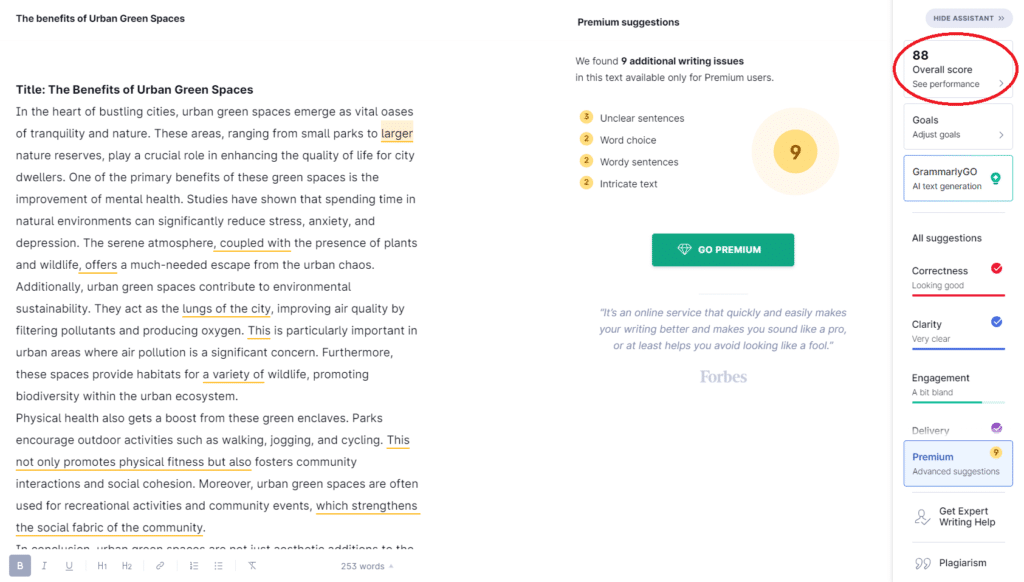
Next to the overall score, you can adjust the goals of your article to get better recommendations from Grammarly.
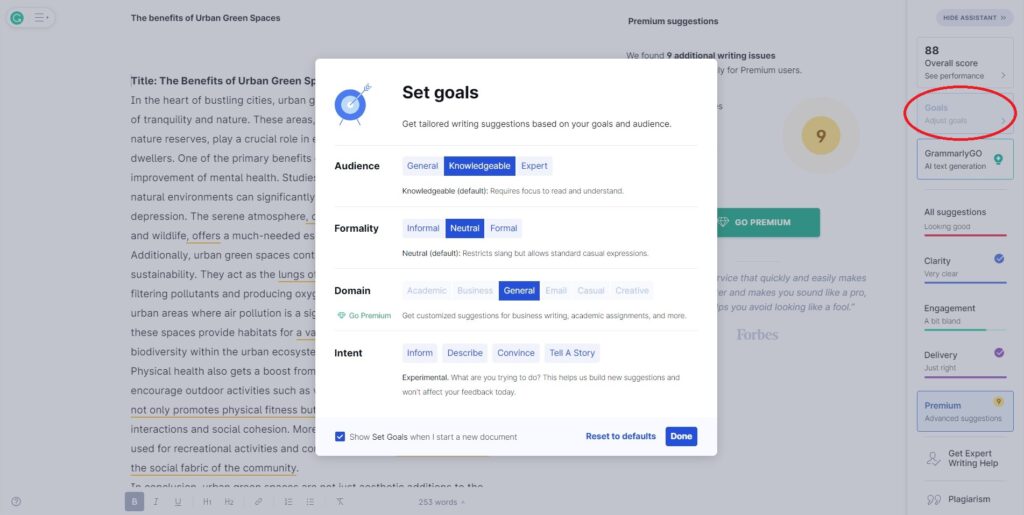
Let’s now talk about the exciting part: GrammarlyGo. This is a new feature from Grammarly that uses AI to help you with your writing. You can use your own ideas or Grammarly’s suggestions to make your text better. Even with the free version, you get 100 prompts a month. Grammarly’s AI has many different functions. Here are a few examples:
- Improve it: This can completely change your text to make it better. You can choose the style (like casual, neutral, or formal), the tone, add your job, and pick the type of English (like American or Australian).
- Suggest Counterarguments: This tool looks at what you’ve written and gives you different points of view to think about.
- Identify any Gaps: It finds parts that might be missing in your essays or articles, helping you to fill in those gaps.
- Draft an Outline: This helps you create a plan for your article and gives you tips, like remembering to include your main point.
- Generate Ideas for a Blog Post: If you need ideas for a blog post, this tool can give you some based on what you’ve already written.
We made a video showing some of these features in action. Watch our video to see how it works, and then try GrammarlyGo yourself!