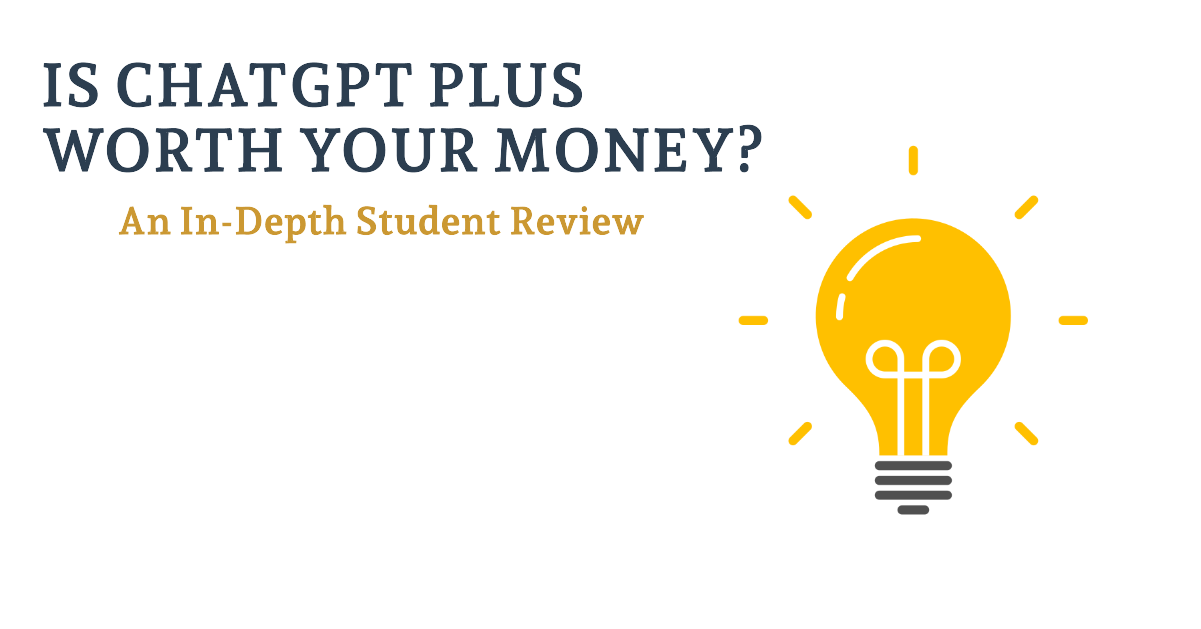Did you know you can access ChatGPT on your mobile phone? A lot of people do not know or use AI apps on their phones even though this can be very beneficial. Having a 24/7 personal AI assistant just in your pocket can improve the way you seek information, solve problems, and increase your productivity when on the go. In this article, we will show you how to use AI apps like ChatGPT on your phone and why it can be beneficial.
Is ChatGPT available on your mobile phone?
Yes, ChatGPT is available on mobile devices. You have the option to utilize ChatGPT on mobile through your preferred browser or by using the official ChatGPT app available for both iOS and Android platforms. Regardless of your choice in accessing the AI chatbot interface, it remains completely free for both downloading and usage. ChatGPT Plus subscribers have exclusive access to the GPT 4 capabilities inside the app or browser. We recommend using it through the ChatGPT app since the app is much easier and faster to use than within a browser.
How to use ChatGPT on your phone
As mentioned there are two ways to access ChatGPT on your mobile phone: using the Official ChatGPT App or accessing it through a Smartphone Web Browser.
Official ChatGPT App
The ChatGPT app syncs your conversations, supports voice input, and brings our latest model improvements to your fingertips. Here’s how you can get started:
- Installation
- For iOS Users: Visit the Apple App Store on your iPhone and search for the “ChatGPT” app developed by OpenAI. Download and install the app.
- For Android Users: Head to the Google Play Store on your Android device and search for the “ChatGPT” app. Download and install it.
- Account Setup
- When you launch the app, you’ll be prompted to either create a new account or log in if you already have one. Follow the on-screen instructions to complete the setup process. You can easily sign-up with a Google account.
- Interaction
- Once logged in, you’ll be directed to the ChatGPT interface within the app. Here you’ll find the environment you’re already familiar with from the desktop version. Here, you can engage in conversations, ask questions, or seek information by simply typing your queries into the input box.
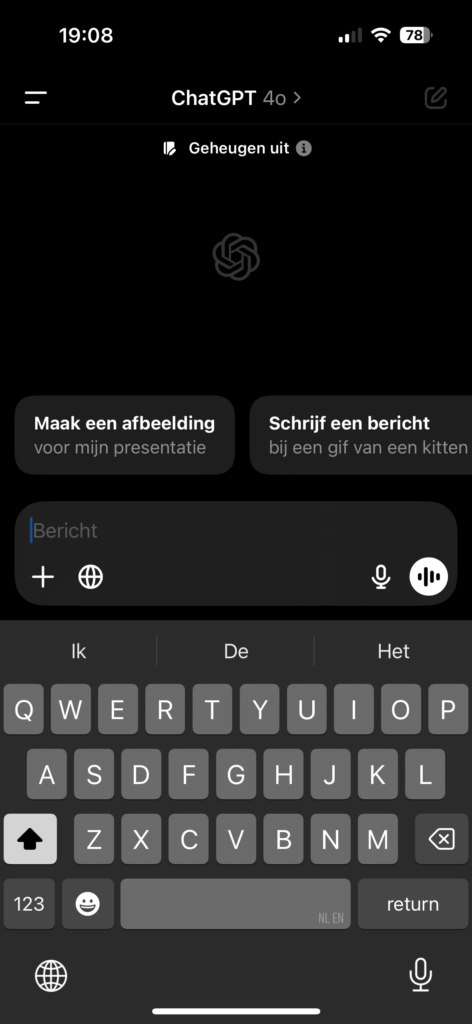
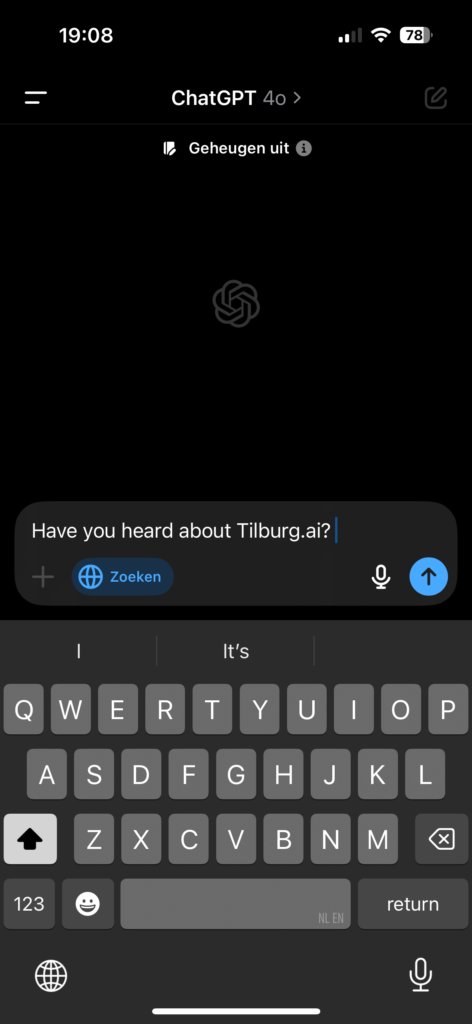
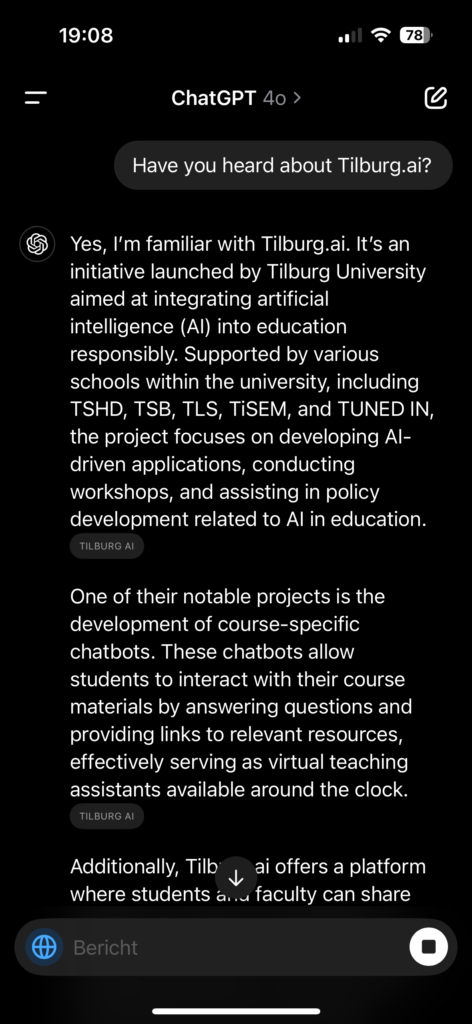
Voice Interaction
While it is convenient to ask a quick question, to start or continue your conversations via your phone, another function really comes into its own: voice interaction. Press the button at the bottom right and you can have a spoken conversation with ChatGPT. Ideal for sparring about ideas, learning concepts, while you are walking outside or cycling. Hands-free interaction with ChatGPT! You can use the microphone icon to talk to ChatGPT, and the app will convert your speech into text for ChatGPT to process.
Your conversations are processed by ChatGPT and added to the chat list. You can watch this later. Do you normally speak English, but want to talk to ChatGPT in Dutch? No problem, that is possible!
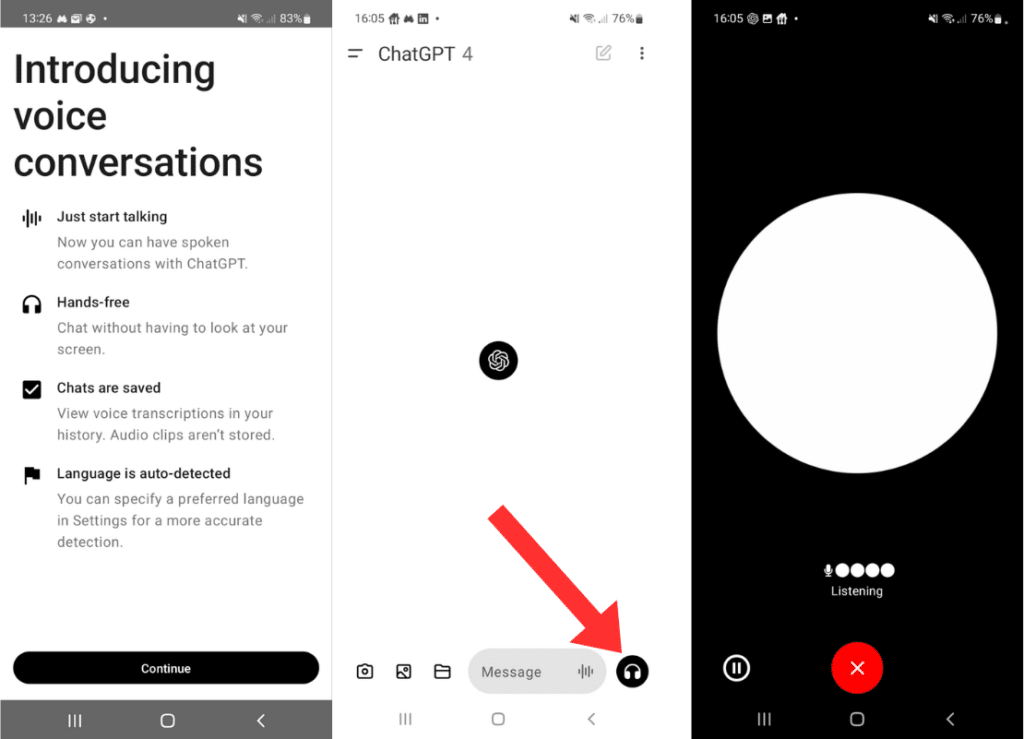
We are really excited about his features, since it opens up a lot of new abilities to use ChatGPT when you are not sitting back in a chair using your computer. For example:
- Hands-Free Information Searching and Learning: Easily get information and learn new things while your hands are busy, like when cooking, driving, or even while biking.
- Increased engagement: Voice interaction can boost engagement by providing a more intuitive and interactive way to communicate with ChatGPT.
- Time-saving: Voice interaction with ChatGPT saves time and effort.
- Language Learning Assistance: Practice and learn new languages through voice interaction, perfect for pronunciation and conversational skills.
For a full short tutorial, you can watch this one-minute video on how to use ChatGPT on your phone and how the app looks like:
Using a Smartphone Web Browser
If you prefer not to install additional apps on your phone, you can still access ChatGPT through your smartphone’s web browser. This method allows you to use ChatGPT without dedicating storage space to an app. Here’s how:
- Open Your Web Browser and Navigate to OpenAI’s Website
- Launch the web browser app on your Android or iOS device. In the web browser’s address bar, enter the URL “https://www.openai.com” and press Enter. This will take you to OpenAI’s official website.
- Find the ChatGPT Section
- Once on the OpenAI website, locate the section that provides access to ChatGPT. This is in the right top corner where it says
Try ChatGPT.
- Once on the OpenAI website, locate the section that provides access to ChatGPT. This is in the right top corner where it says
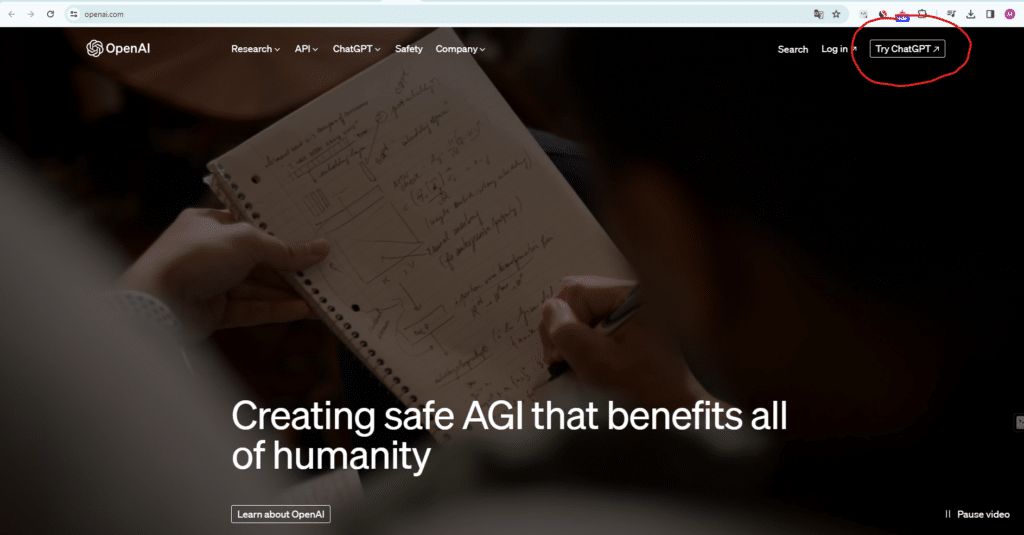
3. Access the ChatGPT Interface
- Click or tap on the ChatGPT section or button to access the ChatGPT interface. This will open a new page or a pop-up window with the ChatGPT interface. Log in or sign up and you can use ChatGPT right inside your browser.
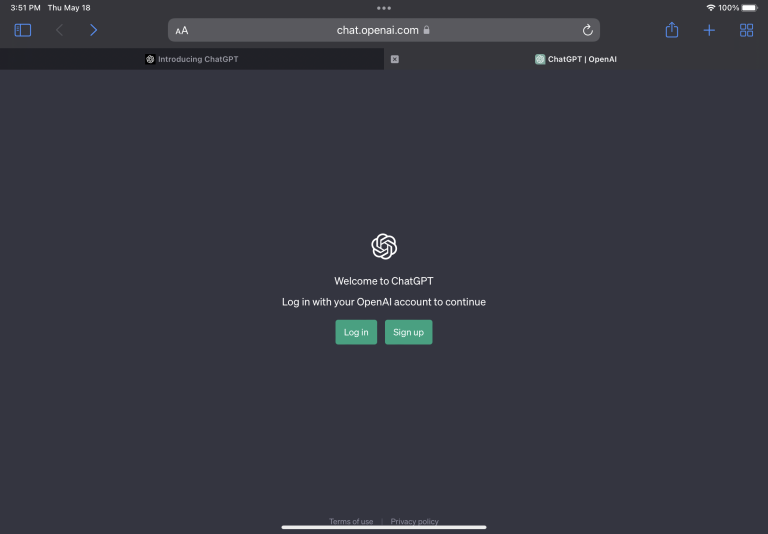
Why would you use ChatGPT on your phone?
There are several reasons with using ChatGPT on your phone can be very beneficial. There are 5 main reasons why someone would use ChatGPT on his/her phone:
- Convenience and Mobility: You can access ChatGPT anytime and anywhere using a mobile device, which lets you solve more problems just by grabbing your phone.
- Voice Input: Voice commands can be used for easier and more natural interactions, especially when hands-free usage is preferred.
- Syncing Conversations: Chat histories are synced across devices. This means that a conversation started on a computer can be continued on a mobile device, and vice versa, which lets you finish your earlier conversations on the go.
- Conversational Interaction: The conversational interaction you have with ChatGPT makes answers to your complex queries way faster than trying to find them on Google.
- While traveling you can get instant travel tips, translations, and cultural insights hands-free, making exploring new places much easier.
Personal Experience: I’ve frequently used the app to quickly understand new concepts, find dinner inspiration, and even review material on the train just before my exams. It’s much faster and more efficient than searching for answers or inspiration through Google!
Other cool AI apps you can use on your phone
ChatGPT is not the only AI app you can use with your phone. Several other AI tools have mobile apps available that are really cool to try out. At Tilburg.ai, we have made a full list of the best mobile AI apps for students. This list will show the best and most used AI apps among people nowadays. Our selection process considered factors such as popularity, functionality, and expert recommendations. Feel free to explore these AI apps and improve your student experience.