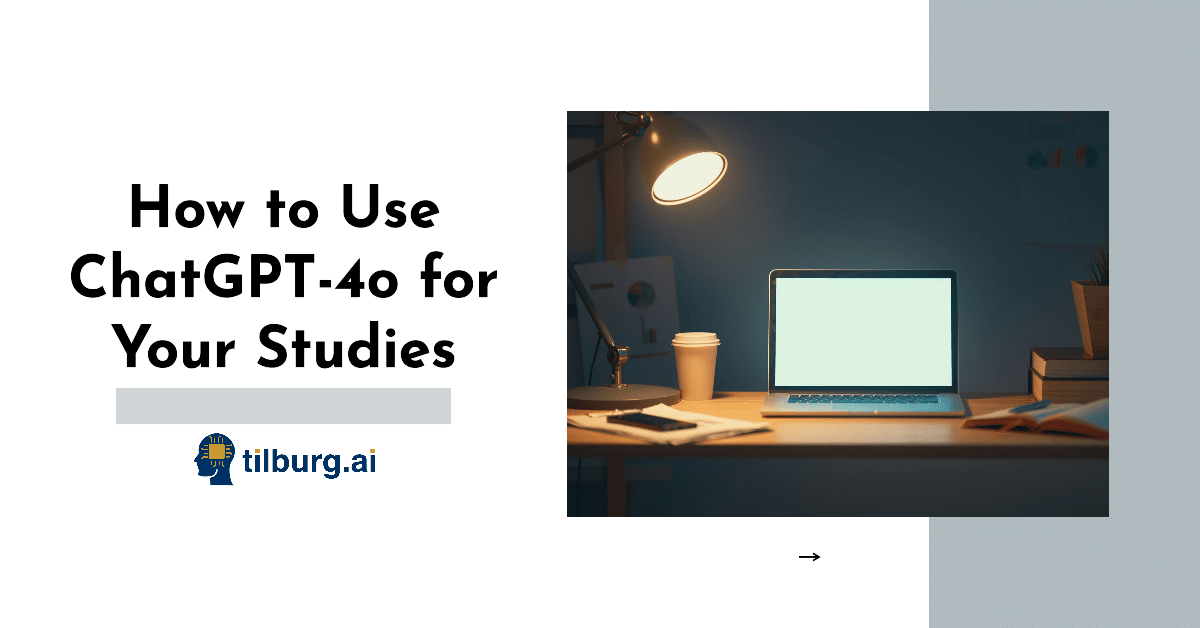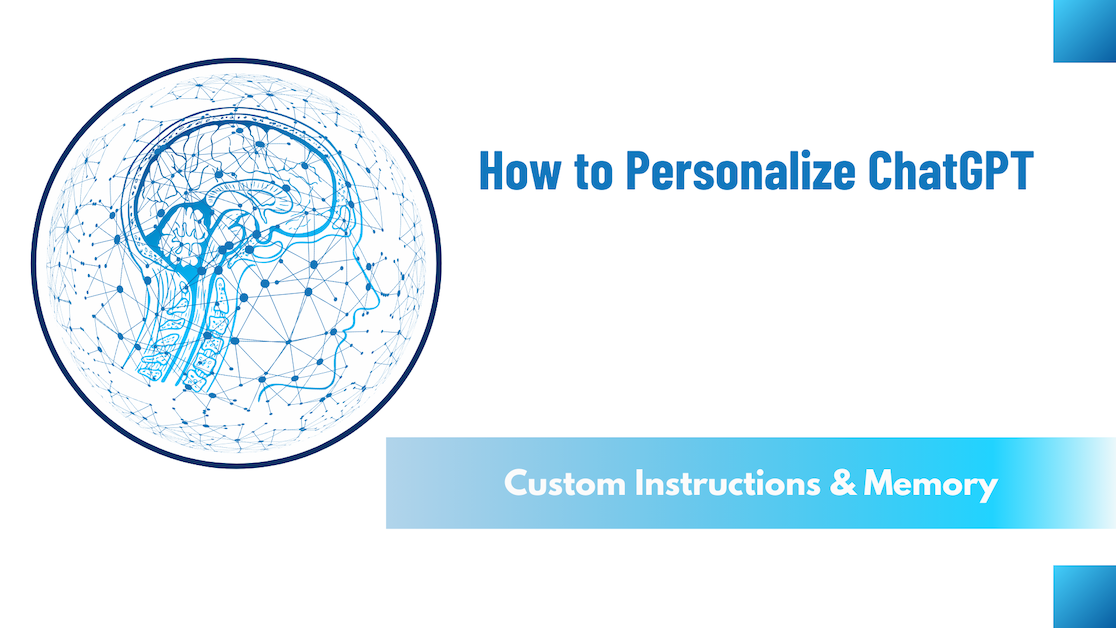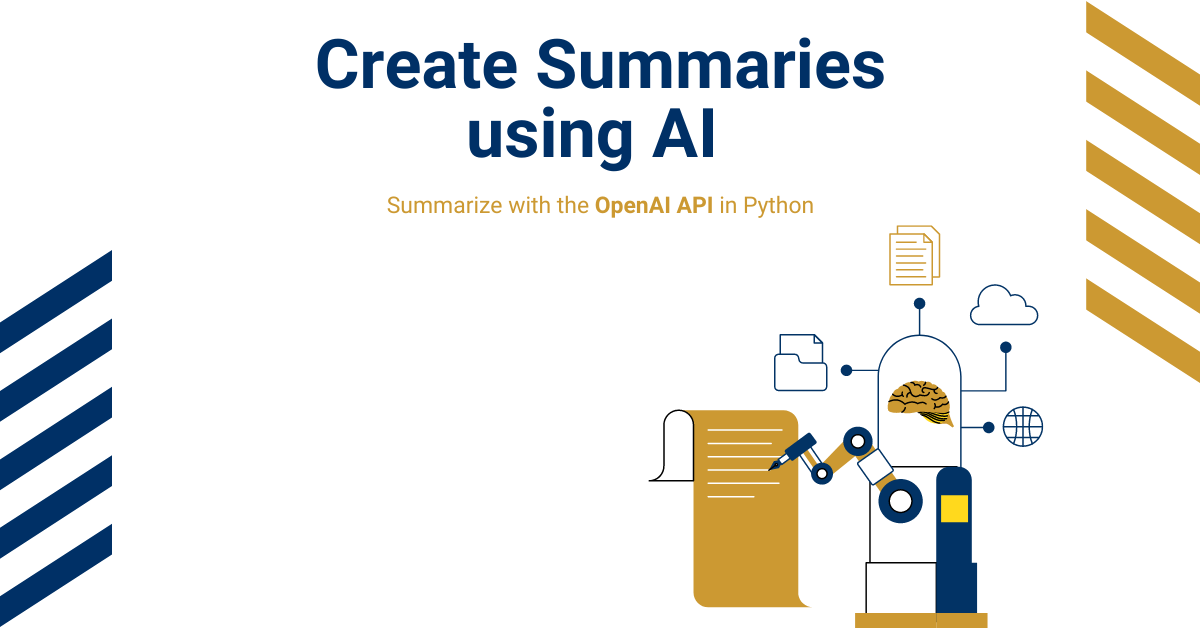OpenAI has launched a new model called GPT-4o. At Tilburg.ai we are always excited when there is a new AI model announced. The first question that comes to our mind is, “How can you integrate GPT-4o into your work or studies?“. This article will showcase everything you need to know about GPT-4o and how you can use it for your work or studies.
The “o” inside GPT-4o stands for “`omni`,” meaning “all” or “every.” This implies that the model should be capable of everything. While it’s not quite there yet, this model comes a step closer. Previously, interaction with ChatGPT was text-based. For the non-pay users, you could only specify prompts. Now, with GPT-4o you can upload files, and the model can reason across audio, vision, and text in real-time. OpenAI also made the API of GPT-4o public. For an in-depth review of its API capabilities, we refer to our article HERE.
While we discuss the free options, please note that the videos are recorded using a Plus account. This was done to ensure that we were interacting with the GPT-4o model.
GPT-4o: Available for All Users
OpenAI has made GPT-4o accessible to all. While free accounts have a prompt limit, this limit is flexible, meaning that the prompt limit varies with the number of active users. This means that everyone can access a model that matches GPT-4 Turbo‘s performance in English text and code operations. When GPT-4o is unavailable, you will automatically switch back to GPT-3.5. The GPT-4 Turbo model is far better and more intelligent than the GPT-3.5 model. We encourage everyone who has never used the GPT 4 model to try it out for themselves.
Plus users can send up to 80 messages every 3 hours on GPT-4o and up to 40 messages every 3 hours on GPT-4. These limits might be lower during busy times to ensure everyone can use it. Also, it is important to point out that GPT-4o‘s knowledge is up to date as of October 2023.
GPT-4o: How to use it?
Model Selection: Plus users can select their preferred model using the button on the left side of the screen.

You can switch between GPT-4o for data and coding tasks and GPT-3.5 for subject explanations within a single chat environment. Click the “Model Selection” button in the chat interface, and voila!

GPT-4o: File Upload Capabilities
The new model comes with numerous features, particularly those that plus users will recognize: file uploads. This capability extends the functions of the Advanced Data Analysis model, also known as the Code Interpreter, to include the analysis of text documents such as Word, PDFs, and PowerPoint presentations.
You can now directly connect to Google Drive and pull in Google Drive documents like Google Sheets and add your documents. The same feature applies to Microsoft OneDrive if you store your files there.
ChatGPT-4.0’s file upload capability is designed to support three key tasks: creating new content from uploaded files, modifying existing content, and extracting targeted information. In the following sections, we will discuss each of these tasks individually and provide study case examples to show you how to leverage this new model for your studies.
Synthesizing
Synthesizing a particular file or document means creating something new based on the document you upload. This includes:
- Handwritten Notes to Digitized Text: Convert handwritten notes into digitized text, have your notes incorporated into your summaries, or share them as part of assignments with others.
- Rubric Application Across Documents: Check if your assignment meets the established requirements. Apply a rubric from one document to another to analyze your document.
- Document Analysis: Compare two documents to identify key differences and similarities, useful for reviewing draft revisions or to find contrasting viewpoints in research.
- Data Analysis and Visualization from Spreadsheets: Upload a CSV or Excel file and use ChatGPT to analyze and visualize the data, which helps you to create a better understanding of your data, or to create reports or presentations for your studies.
Study Example Case: Extract Text from Your Notes with ChatGPT-4
Upload a photo (PNG file) of your notes, and let ChatGPT-4 extract the text for you. Whether you’re sharing math problems with your project partners or incorporating your lecture notes into your summary, you can now upload photos, and GPT-4 will extract the text for you. While it may not be perfect, especially with the handwriting (like mine) we have at Tilburg.ai ;). It’s significantly better than trying to decipher each other’s handwriting or manually typing all your notes!
Transformation
GPT-4o is not only designed for creating new content but is also useful in transforming existing files. Transformation involves reshaping information from documents without changing their essence. Examples include:
- Summarizing Research Papers: Upload a research paper and ask for a concise summary, focusing on the core findings and conclusions.
- PowerPoint Presentations: Upload a PowerPoint presentation and request feedback on the content, including suggestions on how to refine your message or how to highlight key points.
- Rewriting Documents: Request a document be rewritten in a particular style or tone.
- Presentation to Document: Transform a PowerPoint presentation into a document or vice versa.
Study Example Case: Ask For Feedback and Improvements on your PowerPoint Presentations
One way to use the file upload system is to get feedback on your PowerPoint presentations. Ask for feedback on the content, suggestions on ways to refine your message, highlight key points, or eliminate unnecessary information.
Extraction
Lastly, GPT4-o is a convenient tool for extracting specific information from a document, a process we refer to as extraction. This functionality includes:
- Topic Reference Identification: Upload a Research paper and prompt to locate all references to a particular topic within the document.
- Quote Extraction: Extract relevant quotes from a document that are refuting or supporting your argument.
- Topic Search: Search for mentions of a specific topic in a document.
- Metadata Retrieval: Extract metadata such as the author’s name, creation date, etc.
- Conditional Data Count: Count the number of rows in a spreadsheet that meet a specific condition.
- Section Extraction: Extract specific sections of a document, such as all headings or all bullet-point lists.
Study Example Case: Interaction between Multiple Files
You can simultaneously upload multiple files to ChatGPT-4.0 and let the model compare them. In this example, we uploaded an image of an economic model along with a Macroeconomics summary document. ChatGPT-4.0 identified the model in the image, searched for it in the summary, and extracted the relevant text sections! Even better, if the model hadn’t been mentioned in the summary, ChatGPT-4.0 would have provided an explanation to include in your summary!
GPT-4o: Data analysis
Not only has the file upload system been updated, but the code interpreter and data analysis functions have also been restructured. It’s worth mentioning that while it is supposed to be faster, this is not always the case, and some added functions may not always work perfectly. Despite these challenges, the update introduces several practical features:
- Interactive Table View: If you upload a spreadsheet, ChatGPT will generate an interactive table view. This allows you to scroll through your data, viewing all rows and columns.
- Interactive Charts: After uploading your data file, you can create interactive charts. ChatGPT can suggest the appropriate chart type based on the dataset, or you can specify your preferred chart types directly in your prompt.
What file types are supported? ChatGPT can analyze data uploaded in Excel (.xls / .xlsx), Comma-separated values (.csv), PDF (.pdf), and JSON files.
Study Example Case: Go from a spreadsheet to a final PowerPoint in 2.5 minutes
Here, We’ve loaded the World Happiness Report 2024 data into GPT-4o to analyze trends in the Netherlands and create a PowerPoint presentation. Initially, we used the data analysis function to generate 10 visualizations. While this process required some time, the resulting visualizations were both accurate and visually appealing! If you have specific preferences for variables or types of visualizations, simply specify them in your prompt. After the visualizations are ready, you can request the creation of a PowerPoint. The model will provide a downloadable .ppt file. Although it might not look perfect initially (“read: ugly”), there’s a handy solution: PowerPoint’s built-in AI tool, Designer. If you click on it, it will give you design ideas to easily create a professional PowerPoint. In less than three minutes, we went from a dataset we knew nothing about to a polished presentation!
Conclusion
In this article, we’ve given you a first impression of the capabilities of GPT-4o academic use. Of course, we’ve only highlighted a small selection of its possibilities, and have trust in you to exhibit great creativity on your part, so let us know how you use the new model on social media!
As a last note, please exert cautiousness when uploading university documents to ChatGPT, as they may be used for training purposes, potentially affecting the confidentiality of the content!