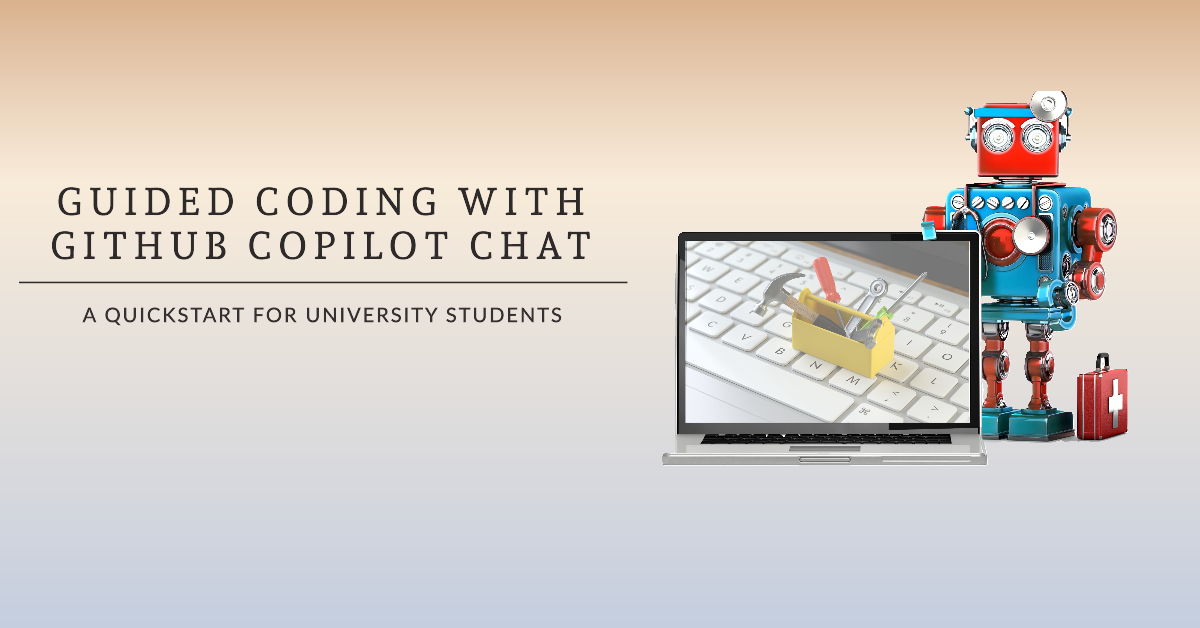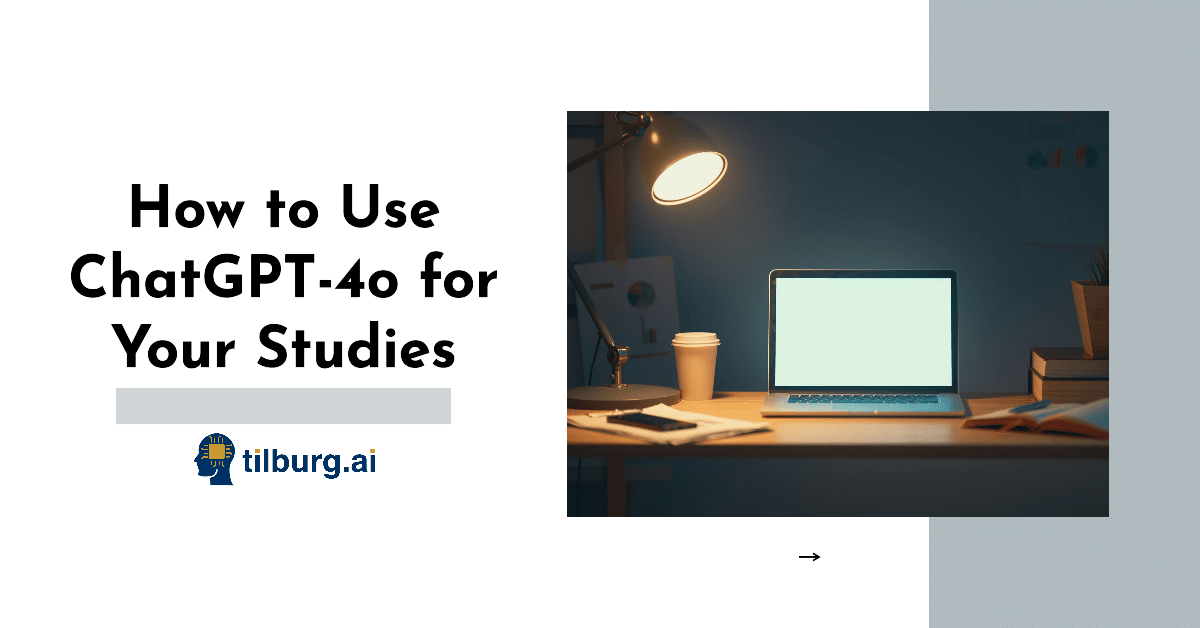Welcome to this article, where we showcase how to use AI for coding to improve your skills! More precisely, we will explore how to use ChatGPT for coding so that you can improve your programming skills for your work or studies. Using ChatGPT for coding can be like a supportive yet firm professor on your coding journey. It can answer questions, help you understand complex code, and guide you through solving programming problems. Therefore, it can significantly boost your productivity, coding skills, and programming understanding. At Tilburg.ai, we see ChatGPT as our 24/7 coding assistant.
One remark is that while ChatGPT offers valuable assistance for coding, it complements rather than replaces the coding skills needed. Remember that the key to learning a programming language is to find a balance between engaging in your own coding efforts and using tools like ChatGPT
How to Use ChatGPT for Coding – 9 Practical Use Cases!
Using ChatGPT for coding is like joining a specialized 1-on-1 coding workshop designed to improve your skills. This can present new perspectives, offering solutions and approaches you may not have considered before. However, to get the most out of ChatGPT as your personal coding mentor, it is important to ask the right kind of questions. In this section, we will showcase how to engage with basic, naïve, prompts and discover that you can learn a huge amount with simple questions. Here are some practical prompts to make the most out of ChatGPT as your Coding Assistant:
- Clarify Code Segments: Start with gaining an understanding of the basics when you encounter a code segment or an entire file that you don’t understand. Ask for an explanation from ChatGPT. Paste the code into ChatGPT and ask questions such as, “What does this function do?” or “How does this code work?”.
- Conceptual Understanding: Once you understand specific code segments, delve deeper into challenging programming concepts or language features. Request simplified explanations from ChatGPT to build a strong understanding of the coding concepts.
- Generate Code Snippets: If you understand the foundational concepts, start generating code snippets. Ask ChatGPT to provide you with code examples. ChatGPT will not only generate the code but also explain how it works. You can use this output as a starting template for your study projects.
- Add to Existing Code: Try modifying your existing code. Ask ChatGPT how to improve your existing code to make it cleaner, faster or improve the functionality. You can do this by pasting your code into the chatbot along with a description of your desired changes to ChatGPT.
- Simplify and Restructure Code: Send your code to ChatGPT with a simple prompt like “simplify this code” or ‘Restructure this code to make it more efficient”. ChatGPT will clean up your code to improve its efficiency and readability while also providing a summary of changes made, making it useful for writing cleaner code in the future.
- Debugging Assistance: If you encounter bugs or errors, describe the issue to ChatGPT. Ask questions like “What’s causing this error?” or “How can I resolve this issue?” and paste the relevant code into the chatbox.
- Produce Alternative Code Solutions: Even if your code is functioning properly, consider asking ChatGPT for suggestions on optimization or to find alternative approaches. Simply enter your code into ChatGPT and ask questions like, “Is there a more efficient way to achieve <your goal>?” ChatGPT will provide recommendations along with explanations for each suggestion.
- Quickly Test Functions: Instead of manually writing test cases, ask ChatGPT to create them. This saves time and allows you to focus on understanding the function’s behavior under different conditions.
- Write Explanatory Material: Paste your code into the chat and prompt ‘Explain this code‘ next to it. ChatGPT will provide you with a clear and concise explanation. This is particularly helpful in making your code easily comprehensible to others, or to clarify its function to your future self.
Check out the article “Using GitHub Copilot for R” by Tilburg Science Hub for another approach to coding assistance. GitHub Copilot isn’t an external tool; it’s like a virtual assistant inside your R environment, offering features like code completion and contextual suggestions. This is useful for students and researchers looking to streamline their coding process.
How to Use ChatGPT as your Personal Coding Assistant Effectively
While the latter approaches can significantly boost your coding skills, the effectiveness of the response from your coding assistant depends on how you craft your prompts. Much like your normal interaction with your professor in your studies, posing more specific questions yields more precise answers. You can get more tailored responses by providing more information. Employ these principles when interacting with your mentor:
- Provide Clear, Detailed Information: For optimal use of ChatGPT, clarity and providing detailed information are key. Specify your project’s requirements, the programming language you are using, and the intended functionality of your code. This precision helps ChatGPT to generate the most relevant and practical code solutions.
- Clarify and Correct through Questions: If ChatGPT’s output is unclear or incorrect, don’t hesitate to point it out. Request explanations or corrections from ChatGPT. The chatbot will now review its own work based on the data it was trained on and make the necessary adjustments to the code.
- Always Test and Verify ChatGPT-Generated Code: ChatGPT is not watertight and may produce flawed code. It’s crucial to test and verify any code it generates. Remember ChatGPT is a mentor to assist you in your coding, not a replacement for independent learning and programming expertise.
Understanding the Limits of Your Virtual Coding Assistant
As you engage with ChatGPT to build up your programming skills, recognizing its limitations is crucial. Here are some key aspects to consider:
- The Risk of Overreliance: Depending too much on ChatGPT might hinder your learning process. True understanding comes from actively engaging with the material, not just getting answers and pasting it. Therefore, it’s essential to balance the use of ChatGPT with hands-on practice.
- Assessing the Accuracy of Responses: ChatGPT’s responses might be inaccurate or irrelevant at times. Always verify the information to avoid learning incorrect methods or concepts.
Example Case of using ChatGPT for coding
When you request a cheat sheet for R’s syntax, ChatGPT can generate a Markdown table. However, the content might differ with each request, reflecting the probabilistic nature of the model’s response generation. It’s designed to predict the next likely piece of information based on the input received, but this doesn’t guarantee complete accuracy or relevance. For instance, you might find that it includes lesser-known functions. Why? As you review the table, you’ll notice many items logically follow one another, a result of the model’s predictive capabilities.
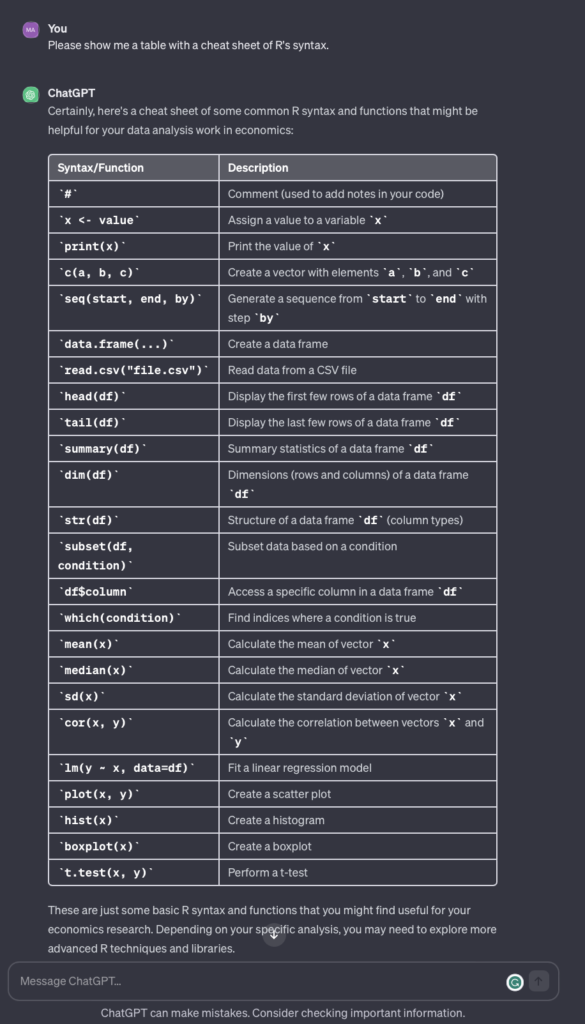
The ‘Regenerate response’ feature in ChatGPT allows you to explore the variability in responses. Each regeneration offers a new answer based on your prompt, demonstrating the model’s variability in output.
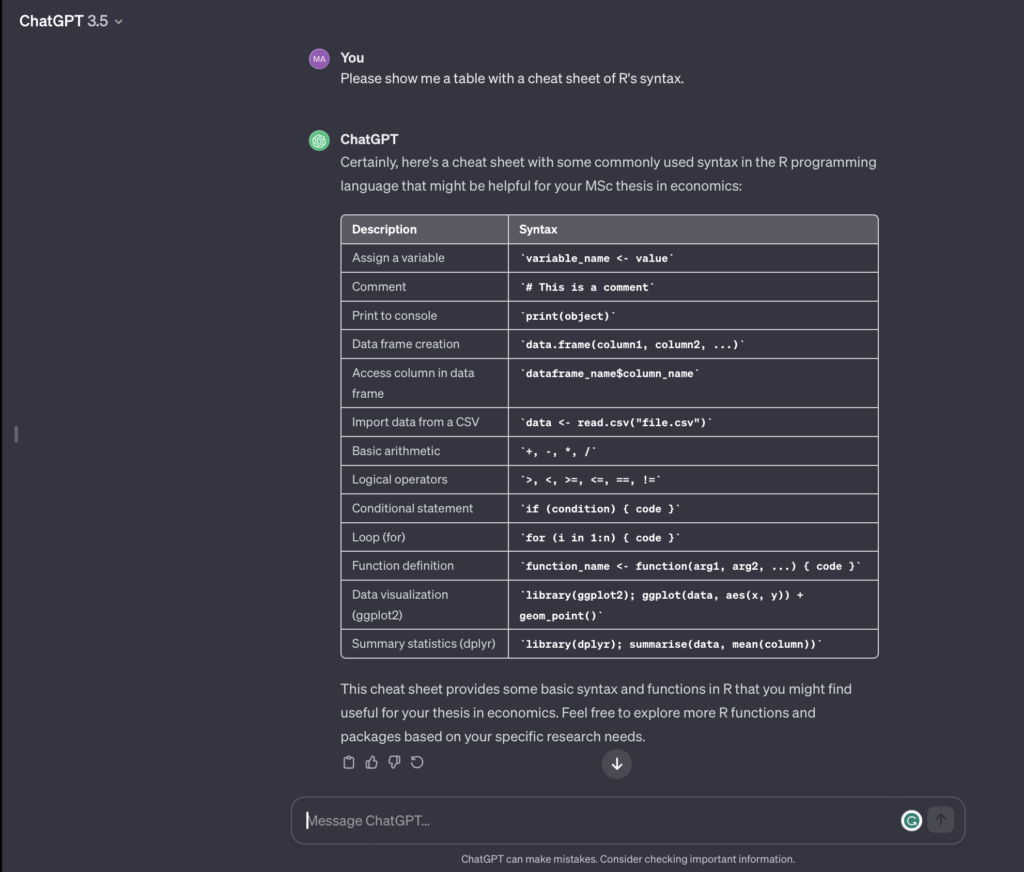
Building on our discussion of AI in coding. The article “ChatGPT For Data Analysis: Analyze Data With 0 Coding Required!” showcases ChatGPT’s Advanced Data Analysis feature. This tool simplifies data analysis tasks, aligning with ChatGPT’s coding assistant concept, without any coding required! Therefore it becomes a useful tool for those in starting with coding, feel free to check it out!
Wrapping Up
Exploring how to use ChatGPT for coding opens up a world of possibilities. With ChatGPT as your coding companion, you can tackle tough problems, streamline your workflow, and spark your creativity. Keep experimenting, asking questions, and learning. Remember, the journey to becoming a great coder is filled with curiosity and discovery. At Tilburg.ai, we hope you have learned something valuable from this article. Keep coding, stay curious, and let ChatGPT guide you to new heights in your programming journey!