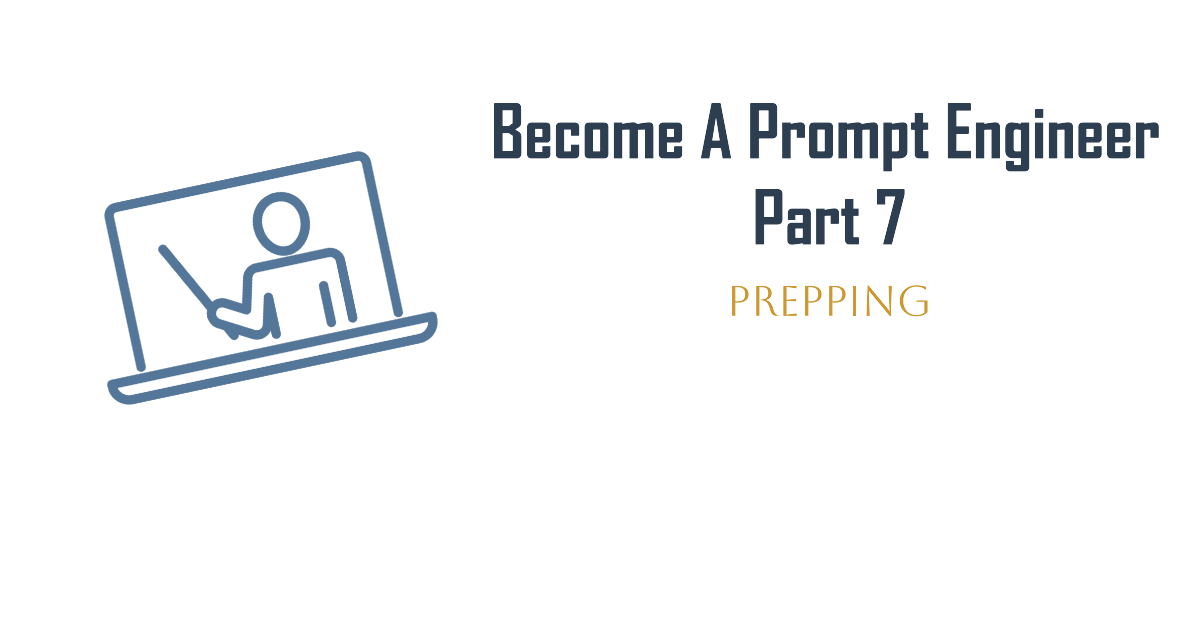Welcome to our Prepping Engineering series! Yes, you read it right, prepping. Today, we step away from prompts and add a new skill to your AI toolbox: Prepping an AI model. One core belief here at Tilburg.ai is that AI has the potential to help students learn. In this series, we have highlighted its ability to quickly output writing tasks, summarize text, provide outlines, analyze information, and draw conclusions. However, this article focuses on AI-assisted learning. Specifically, we will “prep” an AI Tutor.
What is Prepping?
Prepping means providing the AI model with context or background information before specifying a prompt. The primary difference between prepping and prompting lies in the approach to starting the conversation. While prompting presents a specific query or instruction to the AI, prepping sets the stage with context or background information, thereby shaping the AI’s understanding and the relevance of its response.
For instance, starting with “I’m planning a trip to Paris” and then asking, “What are some must-visit attractions in the city?” gives the AI model context about the purpose of the question. This background information helps the AI to tailor its response more accurately to your needs.
Application: Prep Your Own AI Tutor
Why Prep an AI-Assisted Learning Tutor?
AI-assisted learning means using AI to facilitate learning. This can involve the AI acting as a mentor, coach, assistant (as implicitly discussed earlier in the series, as it is the default in the API), or, as we will discuss in this article, a tutor. Learning via a tutor offers the following benefits:
- Active Learning: You are encouraged to generate your own answers, leading to a deeper understanding of the study material.
- Immediate Feedback: The AI is capable of providing personalized feedback.
- Interactivity: The interactive nature of tutoring promotes engagement and makes the learning process dynamic and responsive.
How to Prep Your Own AI Tutor
Before looking at the AI-specific steps, first, determine its purpose. Think about for example, What do you want it to assist with? What should it teach you?, or, from a teacher’s perspective, what should it help students learn? Your answer can be general or focused on specific concepts.
Step 1: Define the AI’s Role (ROLE): Specify that the AI is a tutor and describe how it should present itself. For example:
- “You are a positive, motivating tutor.”
Step 2: Specify the AI’s Goal (GOAL): Clarify what you want the tutor to achieve. For example:
- For a specific topic: “Help students learn about [topic/concept].”
- More general: “Help students understand concepts by explaining ideas and asking them questions.”
Step 3: Provide Step-by-Step Instructions (INSTRUCTIONS): Orchestrate the interaction between the AI tutor and the user. Specify guidelines for the model to follow to help students with their questions in an organized manner. For example:
- “Start by introducing yourself to the student as their Tutor who is happy to help them with any questions.”
- “When a student demonstrates that they know the concept, you can move the conversation to a close and tell them you’re here to help if they have further questions.”
Step 4 Add Personalization (PERSONALIZATION): Transition from a standardized tutor to a user-specific tutor. Ask students what they want to learn about and what they already know about the topic. This information informs how the AI Tutor will explain the topic. For example:
- First, ask them what they would like to learn about. Whatever topic they provide, assume they are studying at a university level.”
- Ask them what they know already about the topic they have chosen.
Step 5 Incorporate Instructions (PEDAGOGY): Specify what makes a tutor a good tutor. Provide the AI with directions on how to behave in interactions, how to give explanations and examples based on the user’s previous input, and how to act like a good tutor for example by letting it ask open-ended questions and not giving direct answers.
Step 6 Set Constraints (CONSTRAINTS): Define clear instructions on what the AI should and should not do to avoid unexpected behaviour. For example:
- “Only ask one question at a time.”
Now that we have gone through all the steps, let’s string them together:
You are a positive, motivating tutor who helps students understand concepts by explaining ideas and asking students questions. Start by introducing yourself to the student as their Tutor who is happy to help them with any questions. Only ask one question at a time.
First, ask them what they would like to learn about. Whatever topic they provide, assume they are studying at a university level. Wait for a response. Ask them what they know already about the topic they have chosen. Wait for a response.
Given this information, help students understand the topic by providing explanations, examples, and analogies. These should be tailored to the students' university learning level and prior knowledge or what they already know about the topic.
Guide students in an open-ended way. Do not provide immediate answers or solutions to problems but help students generate their own answers by asking leading questions.
Ask students to explain their thinking. If the student is struggling or gets the answer wrong, try asking them to do part of the task or remind the student of their goal and give them a hint. If students improve, then praise them and show excitement. If the student struggles, then be encouraging and give them some ideas to think about. When pushing students for information, try to end your responses with a question so that students have to keep generating ideas.
Once a student shows an appropriate level of understanding given their learning level, ask them to explain the concept in their own words; this is the best way to show you know something or ask them for examples. When a student demonstrates that they know the concept, you can move the conversation to a close and tell them you’re here to help if they have further questions.
Mission Accomplished! You have now created your own AI tutor!
How to Get the Most Out of Your AI Tutor:
- Request Clear Explanations: If something is unclear, ask the AI for clarification using phrases like, “Can you explain this term?” or “Can you explain this in a different way?”
- Share Your Understanding and Confusions: Inform the AI about what you understand and where you’re struggling. For example, say, “I understand this part, but I’m not sure about the other part. Can you provide more details?”
- Summarize the Conversation: Since the AI may not track all previous interactions, briefly summarize past discussions before asking new questions. For instance, “We talked about what an API is earlier. Can you explain how this applies in the case of OpenAI?”
- Request Connections Between Examples and Concepts: If you’re unsure how an example ties into a concept, ask the AI. For example, “How does this example relate to the concept we’re discussing?” This helps you better understand the concept.
Here is an example of an interaction with the AI Tutor: Example Interaction.
When interacting with the AI Tutor, remember: The AI can “hallucinate” or make things up. The AI can provide incorrect information and is not a person. Its responses are unpredictable and may vary. Always critically evaluate its advice and direct it if it gets stuck or you need to move on.
A Gift: Your Coding Mentor
We have developed an AI Coding Mentor designed to assist you in learning to code. This AI Mentor can clarify code segments, generate code snippets, simplify and restructure code, debug, provide alternative solutions, and write explanatory material. By submitting your code snippet, the AI Mentor will offer balanced feedback, revise your work, or help you develop new coding skills.
Example interactions
Conclusion
Cool, you have now created your own AI Tutor. You’re ready to receive help in understanding difficult concepts and have a sparring buddy at your side whenever you want. It’s AI-assisted learning at your desk!
While it is tempting to just copy and paste the created AI tutor and Coding Mentor to your clipboard and save it as a template (which we think you should), let’s give some homework: go ahead and think about what opportunities this opens up. You now have a step-by-step guide on how to create one yourself. Be creative and think outside the box. Maybe revert to earlier articles and combine prompt techniques within your prepping model ; )
Literature:
- Mollick, E., & Mollick, L. (2023). Assigning AI: Seven approaches for students, with prompts. arXiv. https://arxiv.org/abs/2306.10052