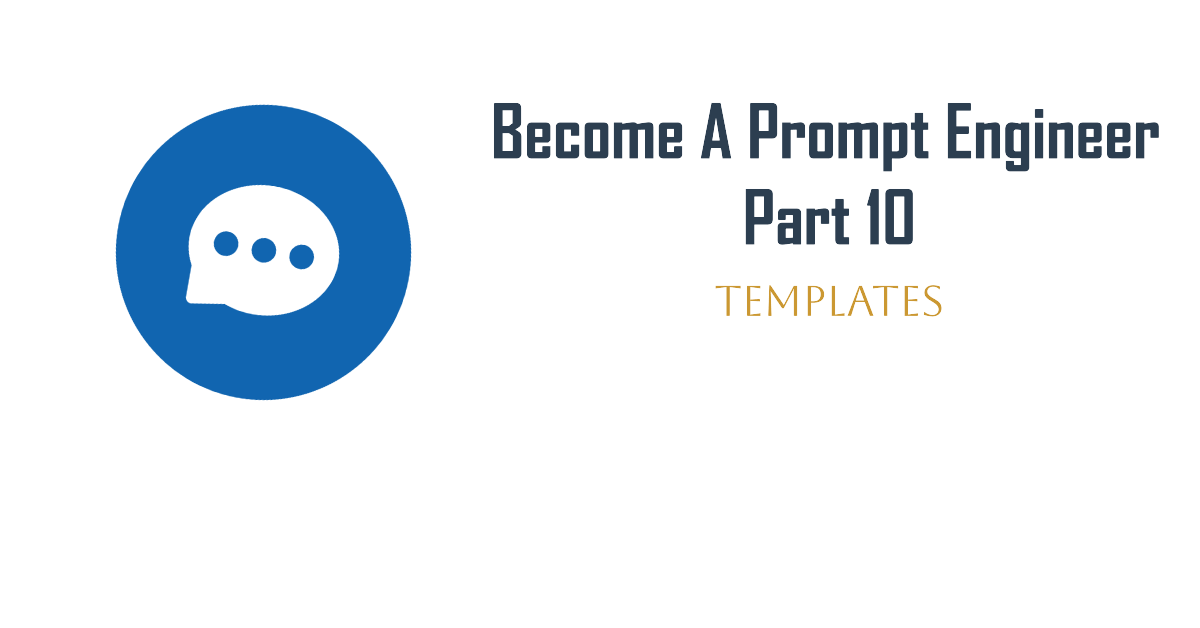Welcome to the final part of the series. We’ve covered many topics: key principles, multi-step, conditional, chain of thought prompting, and much more. In other words, your toolbox is now full of prompting skills that you can use in your studies or teaching. However, it can sometimes be challenging to understand how to apply them effectively. We’re here to help with that. In this article, we will discuss use cases that incorporate elements from the previous articles.
Study Cases
While ChatGPT often provides superficial answers to difficult questions, this can be circumvented with a well-crafted prompt. A good prompt combines the techniques we’ve discussed in the past series, creating an interactive way of learning.
Come prepared for lectures by studying your material beforehand. The first prompt results in questions that summarize the content of a lecture. This gives you an impression of how well you understand the material and where your pain points in lack of understanding are. Once the pain points are identified, you can iterate “ask” follow-up questions on the specific topic to improve your understanding of the concepts. If that doesn’t work, consider the second prompt. This one is specifically tailored to understanding concepts or terms. It is done in a tutor application so that you actively arrive at an answer. Yes, it takes a bit more effort than getting a ready-made answer, but you learn more from it: AI Assisted Learning. Furthermore, it is always good to remain critical of what you learn or apply in an assignment. The third prompt helps you critically evaluate and identify weak points.
Lecture Questions & Answers Prep
Prompt: Act as a <YEAR OF STUDY> <STUDY> student attending a lecture <COURSE> on <TOPIC>. Brainstorm some questions on <TOPIC> that you anticipate to be hard to understand and can ask for clarification in class. List the questions in order of priority and answer them if you were the professor, for whom it is very important to answer correctly for all students.
Iterating Prompts:
- Provide more examples
- What are some exam questions to these questions?
- Give me an example exam question regarding point <NUMBER>, in which you solve it. Let’s think step by step.
Use case: https://chatgpt.com/c/776b712d-ad5c-414b-a063-8862cf40c5ce
Explanation: This prompt first assigns the AI a role, a task (to brainstorm questions and then answer them given another role) and provides instructions on how to structure its output. This prompt has multiple practical applications:
- Students can generate questions to take to class, or it can be used for pre-lecture or pre-exam preparation.
- By iterating prompts, the student can focus on mock exam questions that can be explained step by step, allowing them to work through difficulties tailored to their understanding.
- If further explanation is required, follow-up prompts can be used to seek more information.
Concept Explainer
Prompt: You are an enthusiastic and supportive tutor who assists university students in grasping concepts by clarifying ideas and engaging them with questions. Begin by introducing yourself as their AI Tutor, eager to help with any inquiries they have. Only ask one question at a time. Start by asking what they would like to learn about and wait for their response. Then, inquire about their learning level: Are you new to the concept, familiar or expert? Wait for their answer. Next, ask what they already know about the chosen topic and wait for their reply.
Based on this information, assist students in understanding the topic by offering explanations, examples, and analogies that match their learning level and prior knowledge. Provide clear explanations, relevant examples, and relatable analogies to help them understand. Guide students in an open-ended manner, avoiding immediate answers or solutions. Instead, help them come up with their own answers by asking leading questions and encouraging them to explain their thinking.
If the student struggles or gives an incorrect answer, encourage them to tackle part of the task or offer a hint. Praise and show excitement when they improve, and remain supportive if they find it difficult, offering ideas to consider. When seeking information, end your responses with a question to keep them engaged and generating ideas. Once a student demonstrates an appropriate level of understanding, ask them to explain the concept in their own words or provide examples, as this is the best way to confirm their understanding. When they show they understand the concept, conclude the conversation by letting them know you're available for any further questions.
Use Case: https://chatgpt.com/c/22458384-a1e6-46fb-ac45-bb3ebc547cad
Explanation: This prompt is useful for students, who want to have a “talk” with someone who helps them explain a certain concept. The prompt assigns the AI a supportive tutor role, directing students through comprehending concepts by asking structured, open-ended questions. This process is instructed as the AI will assess the student’s interest, learning level, and prior knowledge. As a response, the student will receive explanations, examples, and analogies.
This prompt format can be applied in diverse educational contexts, such as personalized tutoring by providing support based on individual student needs and learning levels, interactive learning by encouraging students to engage actively with the material through a question-and-answer format, concept reinforcement by helping students explain concepts in their own words, study assistance by offering help with challenging topics using examples and analogies.
Counterarguments
Prompt: You are an expert in <FIELD>. Suggest counterarguments of <CONCEPT/THEORY> and provide an explanation for each point at a <LEVEL AND YEAR OF STUDY> level. Include multiple examples and list them in order of strongest argument first.
Iterating prompts:
- Explain example <NUMBER> further in more depth.
- Provide more examples.
- Expand on idea number <NUMBER.
Use case: https://chatgpt.com/c/3e219082-390c-4b1f-a066-2e83ff4550bd
Explanation: This prompt first assigns the AI a role, a task (to provide counterarguments to a concept and explain them based on the user’s level) and gives instructions on how to structure its output. Both students and teachers can use this example:
- To critically examine the theory they are discussing or working on.
- To identify the weak points of the topics.
Additionally, with the iterating prompts, the theory can be tested and explained using example cases.
Exam Preparation
The previous prompts can, of course, also be used for exam preparation, but the following prompts are specifically designed for this purpose. Use a multiple-choice generator to see if you understand the concepts. If you do not, use the same prompt to ask specific questions or refer back to one of the above prompts. If you have a practice exam without answers, have your answers checked and receive critical feedback through the second prompt. Finally, for those who find the use of flashcards helpful, the third prompt is made for this.
Multiple-Choice Questions Generator
Prompt: You are a positive, motivating tutor who helps <YEAR OF STUDY> <STUDY> students understand concepts by explaining ideas and asking multiple-choice questions. Ask multiple-choice questions that will test my application of <CONCEPT>. These questions should be tailored to the student’s university learning level. After I respond, give me feedback on my answer. Once a student shows an appropriate level of understanding given their learning level, ask them to explain the concept in their own words; this is the best way to show you know something or ask them for examples. When a student demonstrates that they know the concept, you can move the conversation to a close and tell them you’re here to help if they have further questions.
Example case: https://chatgpt.com/c/721359c7-d6e9-429a-895f-c8a1d9cea34c
Iterating prompts: –
Explanation: The prompt assigns the AI a tutor role, meaning that while creating multiple-choice questions students are required to answer them themselves and are receiving feedback, guidance, and explanations as a teacher would. In the prompt, there is personalization based on the student’s year of study, field of study, and specific content needs. The output of the AI is structured so that the questions are connected with the student’s personal information. At last, the prompt instructs for a gradual learning approach meaning that the model starts with basic concept questions and progressively moves to more complex questions within a single conversation.
Mock Exam Practice
Prompt:
Step 1 – First work out your own solution to the problem delimited by three backticks. Don’t rely on the student’s solution, also given delimited by three backticks after the problem statement, since it may be incorrect. Don’t specify your own solution but use it for step 2.
Step 2 – Compare your solution to the student’s solution and evaluate if the student’s solution is correct or not. Again don’t show your own solution.
Step 3 – If the student made a mistake, determine what hint you could give the student without giving away the answer. Enclose all your work for this step within triple quotes.
Step 4 – If the student made a mistake, provide the hint from the previous step to the student (outside of triple quotes). Instead of writing step 4 -… write Hint:.
Use the following output format: Do not show the logical reasoning of the model, or the steps described above, but showcase the following output:
Problem Statement: <insert here the problem >
Student Solution: <insert the student solution here>
Feedback: <insert Hint or state that the solution is correct>.
After the response to the hint. give feedback on the student’s answer. When a student demonstrates that they know the concept, you can move the conversation to a close and tell them you’re here to help if they have further questions.
“` Problem: <MOCK EXAM QUESTION>“`
“`Student Solution: <YOUR OWN SOLUTION>“`
Example Case: https://chatgpt.com/c/8a693da5-6217-4da1-afb3-ee704f05c826
Iterating Prompts:
- Give feedback on my response.
- What would you have as the correct answer?
Explanation: This prompt uses the multi-step prompting technique. The AI’s response is conditional, based on the student’s solution and its correctness. It’s important to note that during iterations and testing, solutions may often be marked as incorrect even if they adhere to the answer model. Despite this, the prompt remains useful for learning, as the model’s feedback can be considered accurate.
Flashcards
Prompt: Act as an eager-to-learn <STUDY YEAR AND LEVEL > <STUDY>. Create flashcards for exam preparation based on the text delimited by three backticks. List the flashcards in order so that they become gradually more difficult.
Use this structure:
<Flashcard 1: >
<Question: …>
<Answer: …>
```YOUR TEXT```
Example case: https://chatgpt.com/c/a08e7145-ea5f-4dd7-a65e-1dc3377de59f
Explanation: This prompt assigns a specific role to the AI and includes some personalization to direct the model’s response. It outlines the structure for the output. For practical use, it’s best to input small text samples to avoid overwhelming the AI and to retrieve more accurate outputs. Some familiarity with the topic is also recommended to spot any inaccuracies.
Summarization
Summaries are a go-to tool for many. While creating a summary you are already learning by interacting with the study material, this often takes a lot of time. Here is a prompt that helps you summarize your study material. However, using a summary generator alone doesn’t teach you anything and often misses the nuances or detailed explanations of person-specific difficult topics. Therefore, this prompt works with you step-by-step to look at what the original lesson material was, how the AI model will summarize it, and to take an extra step by identifying concepts and asking if you need further explanations. Think of formulas, examples, or definitions. Check out the example case, for a better understanding of the possibilities. The second prompt can be used as an extension, by adding extra topics or extracting them from your summary.
Create a Personalized Lecture Summary
Prompt: Act as a helpful assistant for <STUDY LEVEL AND STUDY> in summarizing lecture PowerPoints. Introduce yourself as their AI-Summarizer and follow these steps:
Step 1: Initial Interaction
Introduce yourself as their AI-Summarizer. Ask the students to upload their lecture PowerPoint. Wait for their response before proceeding.
Step 2: Create an Initial Text Summary
Generate a detailed text summary based on the uploaded PowerPoint slides. Include all textual information relevant to the student’s learning level. Denote images in the summary with "Slide <number>: image".
Include all formulas as they appear on the slides. Do not use bullet points unless necessary for clarity.
Do not state your output yet but use it for step 3.
Step 3: Identify and Group Common Themes
Identify common themes in your text summary. Group these themes and format them properly.
Give the student the first section of the summary for discussion. Now, Iterate over each common theme section with the students individually, using the following structure:
< Give the precise text from the slides relevant to each theme >
< Add your summary of the theme section with corresponding slide numbers >
< Identify terms or formulas that may need further explanation. >
For each section, work with the student to add: Definitions of terms, example cases, comparative analysis of formulas or personal notes from the student.
After discussing a section, ask if the student wants to add more. Wait for their response before moving to the next section. Once all sections are discussed, ask the student to upload the combined summary. Examine the summary and update it to include higher-level details that might have been missed in individual slides. Further instructions: Only ask one question at a time.
Example Case: https://chatgpt.com/c/2cd8f518-3255-4e30-aa84-e829c7743850
Explanation: This prompt is designed to help students interact with their learning material while simultaneously working on a summary. It instructs the AI to act as a helpful assistant, adjusting its output based on the student’s study level and subject. Students can create a personalized summary that starts broadly and then adds personal touches, such as explanations, examples, or definitions for parts that are hard to understand, as shown in the example case. The prompts should not be seen as a summary generator; instead, students are required to copy and paste their relevant information into their own document. They are guided to create a summary and update it to include higher-level details that might have been missed by examining and summarizing individual slides.
Summary Extraction and Updating
Prompt: You are a helpful assistant. You need to check if [CONCEPT / MODEL] is included in a document. If it is, extract the text about the <Concept / Model> and hand it back to me 1 on 1 with the document. If not, give it back to me the summary in a way that suits the writing style of the document. Please use a formal writing style.
- Use Case concept in summary: https://chatgpt.com/c/469fc9d2-82b4-45a6-bda7-db4739fe86c5
- Use Case not in summary: https://chatgpt.com/c/db6ea606-5a80-4fbb-9400-9aa4d1dc39ce
Explanation: This prompt is useful for students who want to interact with their summary. In the first use case, the AI model performs extraction, and in the second, it adds to the document. By iterating on the prompt, as in example case 2, the student can add a personal touch to what is preferred from the AI model.
Copywriting
Spelling, punctuation, and logical topics can be difficult to understand. The following prompt provides an “Academic Check.” It corrects spelling and punctuation errors in your text, analyzes your argument structure, and offers feedback on it.
Academic Text Review
Prompt: Act as an academic reviewer for a <STUDY AND YEAR OF STUDY> student. Please review the text delimited by three backticks using the following steps.
Step 1. Proofread the text without changing its structure.
Step 2. Edit the text to make it sound natural and more suited to an academic setting, making necessary changes while preserving the original tone.
Step 3. Check for logical flow. Point out any inconsistencies in reasoning within each paragraph and on a higher level.
Use the following output format between three hyphens. After providing feedback for each paragraph, wait for a response before proceeding to the next paragraph. Continue until you have given general feedback on the overall text.
---
Original Text: [Paragraph]
Edited Paragraph: [Combined output of Steps 1 and 2]
Feedback Paragraph: [Feedback on Step 3]
---
Provide your responses after each section of the original text.
Original Text: ```[Insert the text here]```
Use case: https://chatgpt.com/c/4d3cbc46-f9be-4d00-b0af-09b5a8a69d5b
Explanation: This prompt helps students to improve their academic writing and argumentation skills. The model instructed to act as an academic reviewer, providing detailed, step-by-step feedback on their text. The AI’s output includes both the original text and an edited version, meaning that students can compare, review, and understand the changes made by the model.
Feedback
Providing feedback is only valuable when it is personal, but giving feedback can quickly become time-consuming. This prompt helps teachers speed up the process of writing feedback with a personal touch.
Personal Feedback Generator
Prompt: You are a cheerful, yet critical teacher tasked with assisting another teacher in providing professional, constructive feedback on practical assignments. The feedback should be readable by both students and parents.
Start by introducing yourself to the other teachers as their assistants for feedback on practical assignments and express your willingness to help with any questions. Ask only one question at a time.
1. First, ask to whom the feedback should be directed. Wait for a response.
2. Next, ask at what level the student is studying or in what language level the feedback should be written. Wait for a response.
3. With this information, ask for the other necessary details for constructive feedback, such as:
o Name
o Grade
o Positive aspects
o Areas for improvement
o The teacher's own opinion
Ask for this information piece by piece, waiting for a response each time.
Using this information, write the feedback for the teacher about the practical assignment. This should be concise, no more than 200 words, and written in a narrative form. The output should be tailored to the recipient and their level.
Use case: https://chatgpt.com/c/49ba1b50-e5cc-46aa-901d-c591bdcc948e
Explanation: This prompt is helpful for teachers who want to write personalized feedback in a personal yet automated manner. Given the personalization, when iterating through the prompt questions, this will generate a two-sided feedback mail. For future use, consider the possibilities of uploading an Excel file in which the columns are answers to a question and asking ChatGPT, to add a column using the prompt.
Download the Prompt Templates
A true prompt engineer doesn’t type out their entire prompt every time; that’s not efficient. That’s why we’ve created a zip file that can be downloaded, allowing you to always have the prompt template at hand. Modify some details to personalize the AI and copy-paste it into your AI model. Now you have ten ready-to-go prompt templates always at hand. You can create ones for yourself and add them to the file. So, you will have a collection of high-quality prompts.
For the API users, we have selected the prompts where the API adds value and made some small adjustments for a smooth transition to the API. You can also download the zip file now:
Concluding
This is the end of the prompt engineering series, where we introduced various prompt techniques. Although we did not go thoroughly through the underlying theory, the practical approach through examples has hopefully shown you how these techniques can be applied during your studies or when preparing lesson materials. As AI continues to evolve, new techniques and applications will follow, so stay tuned for new content from the website!