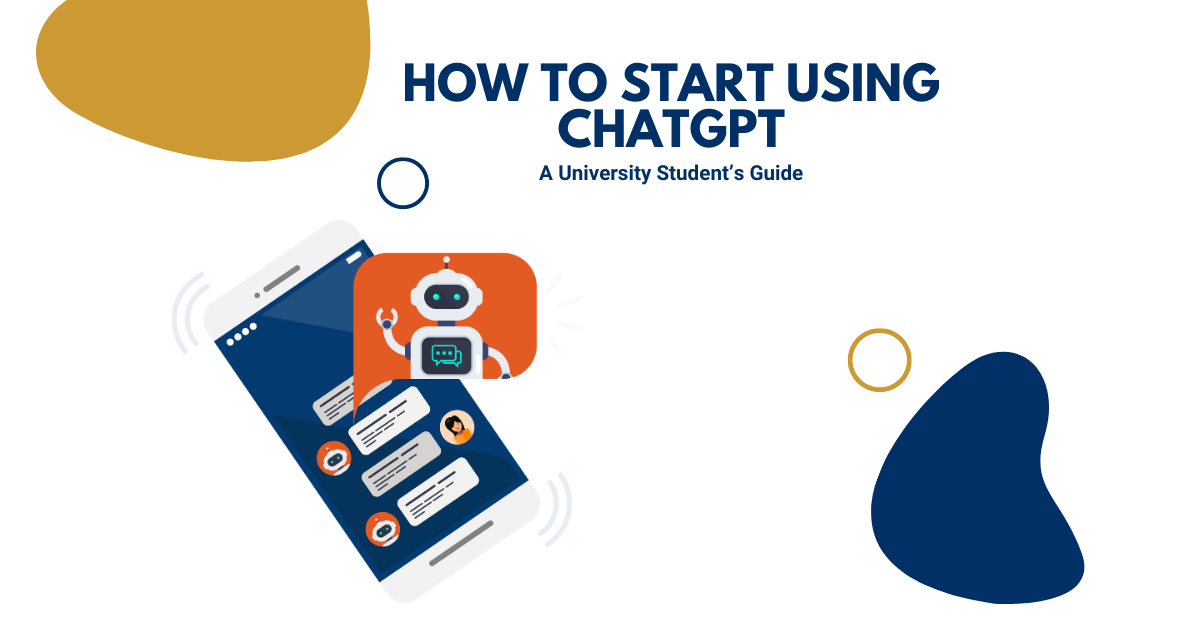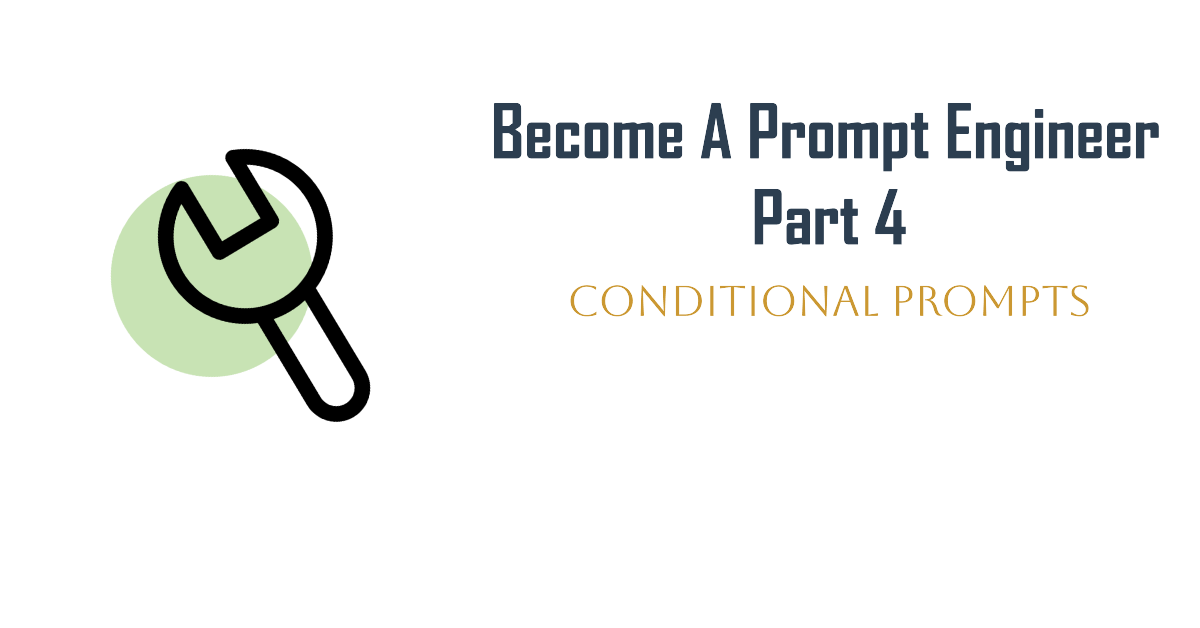Who of you, students, uses generative AI (like ChatGPT)? That’s the question we recently asked around 30 first-year students of Tilburg University. The results were remarkable (at least we thought so): more than half of the students indicated that they rarely or never use tools like ChatGPT. This raised a reflective question on our site: Why are so many students not yet taking advantage of this technology?
In this article, we aim to help you lower that barrier and guide you step-by-step to become comfortable with using AI. So, if you’re one of those students who has not yet used or barely uses generative AI, then this article is just what you need. Here, we’ll show you how ChatGPT can contribute to a more efficient and effective study period.
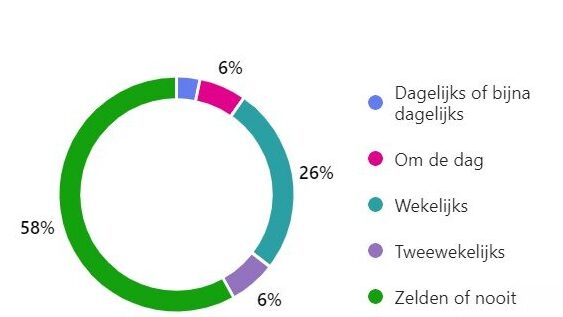
What is ChatGPT?
Let’s keep it simple to get you started quickly: ChatGPT is an advanced AI language model developed by OpenAI. It’s designed to understand and generate natural language, which means it can help you by:
- Answering your questions
- Explaining Concepts you learn in class,
- Brainstorming ideas with you.
You can think of ChatGPT as a smart, ever-available study partner ready to support you.
How to Use ChatGPT for Your Studies?
To get the most out of ChatGPT during your studies, it’s essential to understand both how to use it and what to avoid. Here are some tips to help you get started:
Ask Targeted Questions
While you might be used to typing concise queries into Google, like “Understanding regression coefficients” to find out how to interpret regressions coefficients, with ChatGPT, on the other hand, you should ask targeted questions. The golden rule: the more specific the question, the more specific the answers. Instead of asking a broad question like “What is economics?”, ask a more targeted question like: “What is the difference between microeconomics and macroeconomics?” The more specific your question, the better and more relevant the answer will be.
A question or instruction given to ChatGPT is called a prompt. It guides the AI in generating its response, shaping the kind, tone, and depth of the information it returns. The quality and clarity of your prompt directly influence how well the AI can understand your needs and deliver relevant answers.
Basic Prompt Examples
- General Prompt: “What is the role of inflation in the economy, and how does it affect consumer purchasing power?“
- Specific Prompt: “How do legal precedents influence the outcome of court cases in a common law system?”
- Instructional Prompt: “Explain the process of market segmentation and its importance in targeting different consumer groups.“
- Comparative Prompt “Compare and contrast how cognitive dissonance theory explains human behavior in situations of conflicting beliefs versus how reinforcement theory explains behavior.”
Tip: If you’re interested in how to structure your prompts, you might enjoy our article: “How to write Prompts” or consider exploring our prompt-writing course.
Example: How Asking Targeted Questions Improves Responses
To see how specifying your questions can improve ChatGPT’s answers, let’s walk through a practical example.
We started by posing a straightforward query to ChatGPT, much like a typical Google search, by just typing in keywords:
“partial derivatives”
ChatGPT provided a general explanation, offering an overview of the concept of partial derivatives. However, it didn’t know your specific needs, so it gave a broad response based on common interpretations. This response was informative but broad, lacking specific applications or context.
Let’s refine our question to be more detailed:
“How are partial derivatives used in the Cobb-Douglas production function?”
This time, ChatGPT focused on the application of partial derivatives within the Cobb-Douglas production function in economics. It explained how partial derivatives represent the marginal productivity of inputs like labor and capital. The response showed how these derivatives help determine the contribution of each input to the overall production.
We can go even further by adding even more context by specifying our academic level and what we were looking for:
“As a bachelor’s student preparing for an economics exam, can you provide an example of how partial derivatives apply to the Cobb-Douglas production function that might appear on the test?”
Comparing the Responses
- First Prompt (“Partial derivatives”): Offered a basic overview of partial derivatives. It was useful for a quick refresher but didn’t explore how they’re applied in specific contexts.
- Second Prompt (“How are partial derivatives used in the Cobb-Douglas production function?”): This response was more insightful. It connected the concept directly to economics by explaining how partial derivatives are used in the Cobb-Douglas production function. It provided information more relevant to someone studying economics.
- Third Prompt (Including academic level and request for an example): This answer was spot on for the given context. It included a detailed example appropriate for a bachelor’s student preparing for an exam. It walked through the application of partial derivatives in the Cobb-Douglas function.
Why the Responses Differ
These differences demonstrate the importance of specificity when asking questions. By providing details about the subject matter, the intended use of the information, the academic level, and the type of assistance needed, the AI is better equipped to deliver a response that meets the specific needs of the prompt.
Unlike traditional search engines, ChatGPT allows for ongoing dialogue. If something isn’t clear, you can ask follow-up questions to get more information or clarification. This conversational approach helps address specific points of confusion and lets you explore topics in more depth by continuing the conversation until you have the understanding you need.
Use It for Summaries and Explanations
Thus, one of the great advantages of ChatGPT over a regular search engine is that you can have a conversation and build upon previous responses. This interactive approach allows you to ask for summaries and explanations in a way that suits your learning needs.
We might give the impression that, and it is tempting, that ChatGPT handles everything for you, like making assignments or creating detailed summaries. While it can help, it can’t cover everything in one go because of how it processes information using ‘tokens.’ Let’s break down what that means.
Tokens: Tokens are small pieces of text that ChatGPT uses to generate responses. Each word or even parts of words count as tokens, and there’s a limit to how many tokens ChatGPT can handle at once. If you try to get a long, all-encompassing answer in a single prompt, it might not provide all the details you need. Instead, it’s better to keep your questions short and specific to get clear answers.
When using ChatGPT, think about breaking down your questions. For example, if you’re trying to understand Customer Lifetime Value (CLV) in marketing, instead of asking for a complete summary of everything related to CLV, start with a simple question like, “What is the formula for CLV?” After getting that answer, you can ask follow-up questions like, “How is CLV different in online vs. offline businesses?” This approach helps you avoid hitting the response limit and assures you get answers that are in-depth enough.
The benefit of this iterative method is that it allows you to build a personalized summary. What you find challenging or unclear might be different from what a classmate struggles with, and ChatGPT can adapt to focus on exactly what you need.
Brainstorm Ideas
ChatGPT isn’t just helpful for answering specific questions; it’s also a great tool for brainstorming, expanding your ideas or even offering criticism. Think of it as that one friend who always has a fresh perspective and isn’t afraid to point out the holes in your logic (in the nicest way possible, of course).
So, if you’re using ChatGPT for the first time, try it as a brainstorming partner. You’ll discover that it not only helps you generate new ideas but also encourages you to think more critically about your subject—sometimes challenging you in ways that lead to even better outcomes.
Beyond brainstorming, ChatGPT offers features that can be useful for your studies, for example when it comes to data analysis. For instance, the Code Interpreter feature allows you to conduct data cleaning, exploration, visualization, and even predictive modeling—all within the ChatGPT interface. You might find this article helpful to get started: How to Use ChatGPT Code Interpreter: Complete Workflow for Data Analysis
What Not to Use ChatGPT For in Your University Studies
As you’ve probably already understood, the possibilities for using ChatGPT are endless, and there are many ways to use it that we haven’t even considered yet. However, if you want to make the most out of it, it’s also important to know how not to use it or for what tasks it is not the best tool.
Don’t over-rely on its answers.
Overreliance occurs when users trust AI responses without questioning their accuracy or validity. This often happens because ChatGPT delivers its answers with a confident tone, which can make the information seem credible. However, relying too much on its responses can be risky since it doesn’t always provide accurate or up-to-date information.
For example, when you’re working on a research paper and ask ChatGPT for the latest studies on climate change. It might provide a summary with sources that sound credible. However, some citations could be made up or inaccurately represented. This happens because ChatGPT generates answers based on patterns it has learned, not from real-time data or verified databases.
How to Handle this:
- Cross-Check Information: Always Verify facts using reliable sources like textbooks, academic journals, or official websites.
- Stay Skeptical: If something seems off, trust your instincts and double-check.
This ties into the concept of hallucinations:
Hallucinations refer to instances where ChatGPT generates information that is incorrect or entirely fabricated. Unlike humans, AI lacks true understanding and may generate text that sounds convincing but isn’t accurate, ChatGPT constructs its responses based on patterns in its training data. For example, you might ask for a historical event, and ChatGPT could fabricate a plausible-sounding but nonexistent fact or source. In another scenario, it could cite a scholarly article that seems real but does not exist. This happens because ChatGPT doesn’t access a live database or verify facts; it predicts the most likely next word or phrase based on the input it has seen before.
Avoid Sharing Personal or Sensitive Information
Remember that anything you share with ChatGPT could be stored and used to improve future versions. To protect your privacy:
- Don’t Share Personal Details: Avoid giving out your full name, address, phone number, student ID, or other personal information.
- Keep Private Matters Private: Don’t discuss confidential topics like personal problems or sensitive academic issues.
Think of it this way: if you wouldn’t share it with a stranger, it’s best not to share it with ChatGPT.
For a more detailed article on protecting your privacy when using ChatGPT, read our article: “How Can I Protect My Privacy Inside ChatGPT?“. It explains how ChatGPT handles your data and offers practical steps to help you maintain control over your personal information.
Don’t Upload Copyrighted Material
You might be tempted to copy and paste text directly from your textbooks or lecture notes into ChatGPT to get quick answers. However, this can lead to problems:
- Copyright Laws: Textbooks, articles, and class materials are protected by copyright.
- Unintended Sharing: Information you provide could become part of the data used to train future AI models, making it accessible to others.
- Academic Policies: Your university likely has rules against sharing course materials externally.
What to Do Instead:
- Paraphrase Your Questions: Instead of copying text directly, explain the concept in your own words when asking for help.
- Ask General Questions: Focus on broad topics that don’t require specific copyrighted content, instead of pasting a problem from your assignment.
Ready to Start Using ChatGPT?
Now that you’re aware of how to use ChatGPT. Here’s how you can get started:
- Visit the Website: Go to chat.openai.com.
- Sign Up or Log In: Create an account or log in if you already have one.
- Start a Conversation: Click “New Chat” and type your first question.
- Experiment: Try asking different questions and exploring various topics.
- Reflect: Always think critically about the responses and verify important information.
Don’t forget to read the rest of our articles on AI. Our entire site is full of ways to use ChatGPT and many more AI tools! So, don’t wait and visit the rest of our website to explore more tips and tutorials!