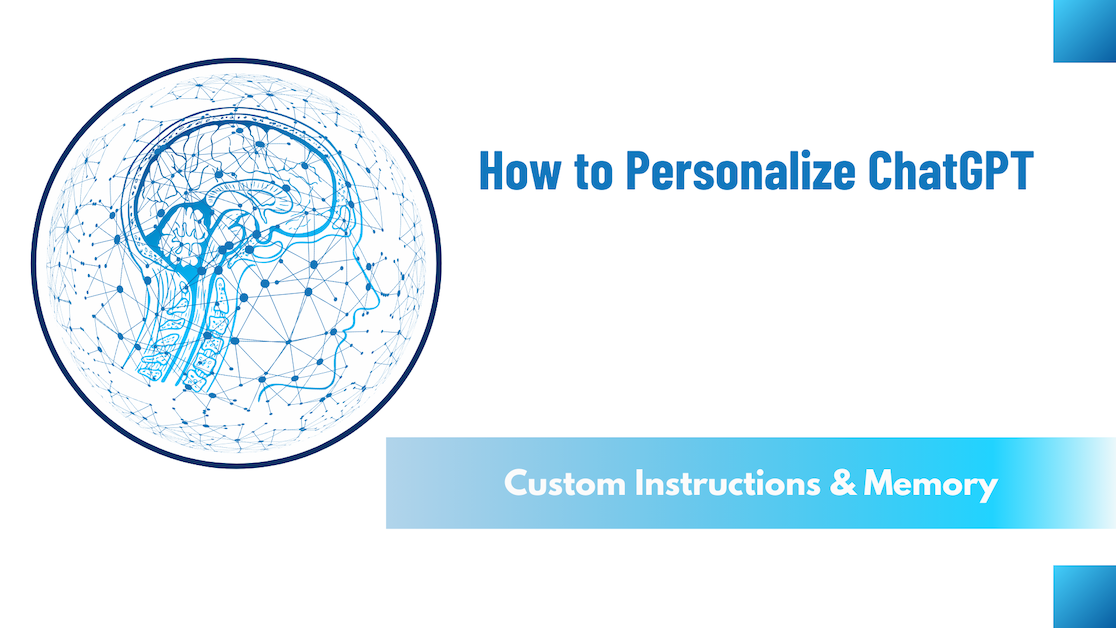Struggling to structure your ideas? A good visualization is often worth more than a thousand words. In this article, we introduce the go-to tool that helps you create them! Creating an impactful visual that truly captures the essence of your idea can be challenging. Misconceptions can arise when presenting your thoughts, and forming a your mental model is no easy task. Therefore, it’s valuable to have the skills to communicate your ideas clearly. Luckily, GenAI tools aren’t limited to assist in generating and refining new ideas. With Napkin.ai, you can visualize your thoughts, making your chain of thought clearer.
What is Napkin.ai?
Napkin helps transform your text into visuals such as diagrams, charts, scenes, and images. It offers an intuitive and easy to use interface, so you don’t need to learn prompting techniques, which you have to in ChatGPT, and you’re ready to go in just four steps!
The best part? Napkin AI offers a free plan! However, there are some limitations on usage quotas and customization features. Currently, they are in a beta phase, allowing users to access the Pro plan for free. This gives you the opportunity to explore all the tools and features inside Napkin without any cost.
Literature reviews can be challenging to conceptualize. Keeping track of different research branches, key models, and theoretical frameworks can quickly become overwhelming. Which areas have been thoroughly explored? Where are the gaps? Mapping out these connections visually of what you have written so far, can help you structure your review and help you to identify patterns within the literature. Here, we have added a litereature review into napkin and create a clear overview of the different branches and methodologies.
Cool, in just four steps you can create a visualization of some literature. Let’s take a look at each individual step in some more detail:
- Paste your text: Begin by entering your words into the
Napkin AIinterface. - Generate Visuals: Highlight the text segment you want to visualize, whether it’s a phrase, paragraph, or complete section. Napkin AI will then generate a variety of visuals based on the highlighted words, from which you may select one.
- Customize the graphics: The created graphics are completely modifiable. You can change the styles and content. Some of the options include:
Decorators: searchable icons.Connectors: elements that connect different aspects of your graphic, demonstrating links and flows.
- Export Your Visuals: Once you’re pleased, save your visuals in formats such as.png,.pdf, or.svg.
Let’s see how this looks in practice.
This Text-to-Diagram AI tool is highly useful in a variety of situations:
- Instead of creating diagrams by hand or trying to understand complex concepts from text, you can simply input descriptions and retrieve visualized diagrams.
- When giving a presentation, you often need diagrams for slides or reports. Instead of spending hours designing them, you can quickly input your ideas, generate diagrams, and polish them and your ready!
- Integrating
Napkin.aiwith other GenAI tools, For example ask your favorite AI chatbot about a topic you want to learn. Copy and paste the response to your prompt and create your diagram.
At last, there is one thing we are left to do, giving you the link to Napkin.ai!