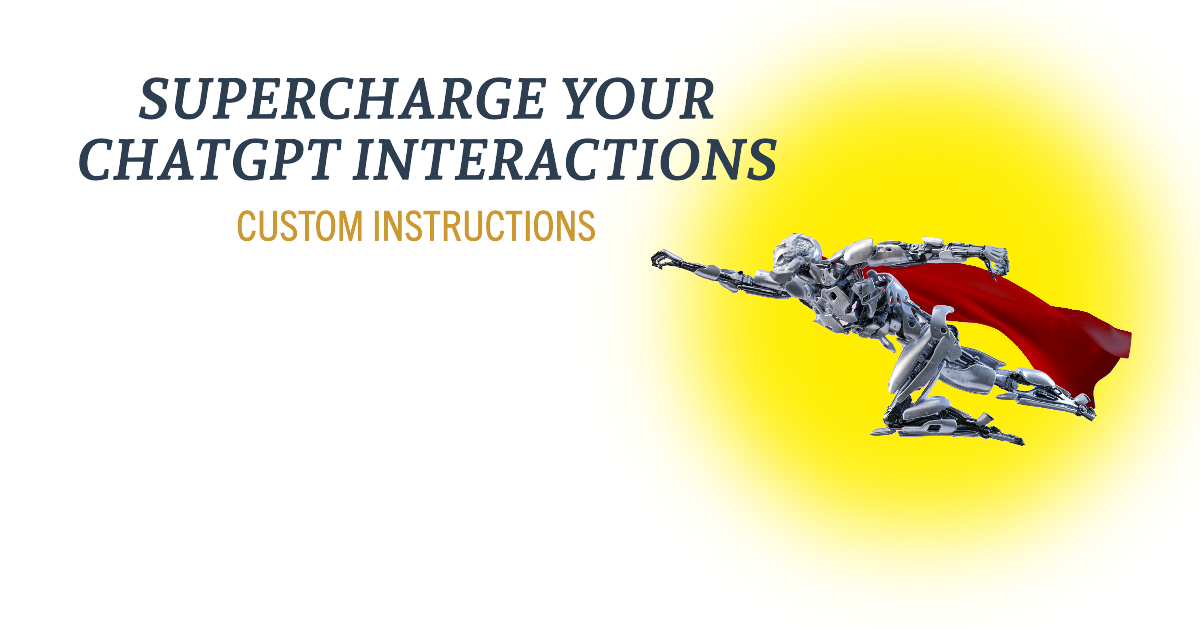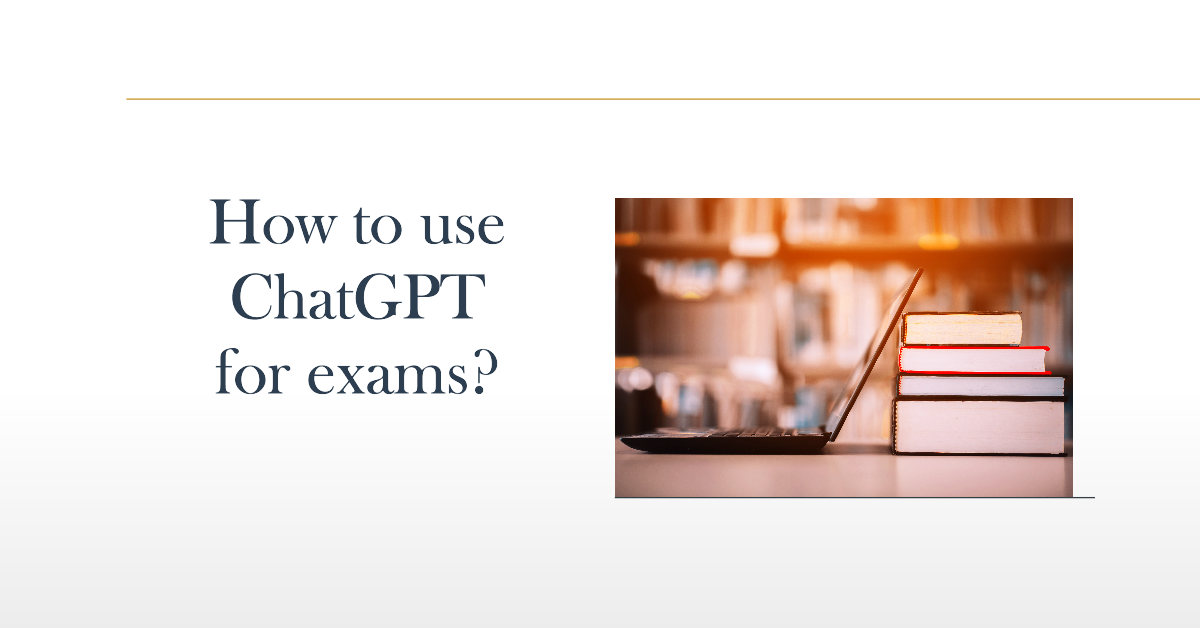Would you also get way more out of your responses with ChatGPT?
With a ChatGPT Pro subscription, you can set your own custom instructions, ensuring each interaction is not just a response, but a carefully crafted reply that aligns with your specific needs (such as imitating your professor). Explore the rest of the article for a straightforward guide on implementing custom instructions.
How to do it?
Step 1: Navigate to the Settings
- Begin by heading over to the ChatGPT interface on your browser.
- Locate the ‘Settings’ or ‘Preferences’ option, symbolized by a gear icon.
Step 2: Dive into Custom Instructions
- Within the settings, find the ‘Custom Instructions’ section.
- Here lies the magic wand that allows you to dictate the style, tone, and manner of ChatGPT’s responses.
Step 3: Craft Your Instructions
- Input instructions that guide ChatGPT on how to respond, for example:
- “Provide responses in a formal, academic tone, using evidence-based arguments and avoiding any slang or informal language.”
- “When I type ‘qqq’, formulate three insightful questions that can help delve deeper into any topic discussed.
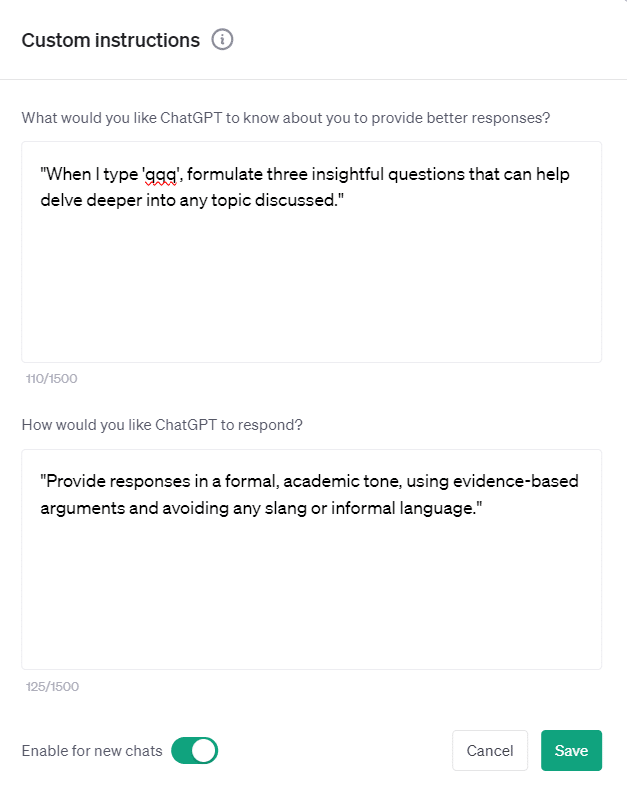
Step 4: Save and Experience the Magic
- Hit ‘Save’ and start interacting with ChatGPT.
- Witness how it now mirrors your instructions, delivering responses that are uniquely ‘you’!