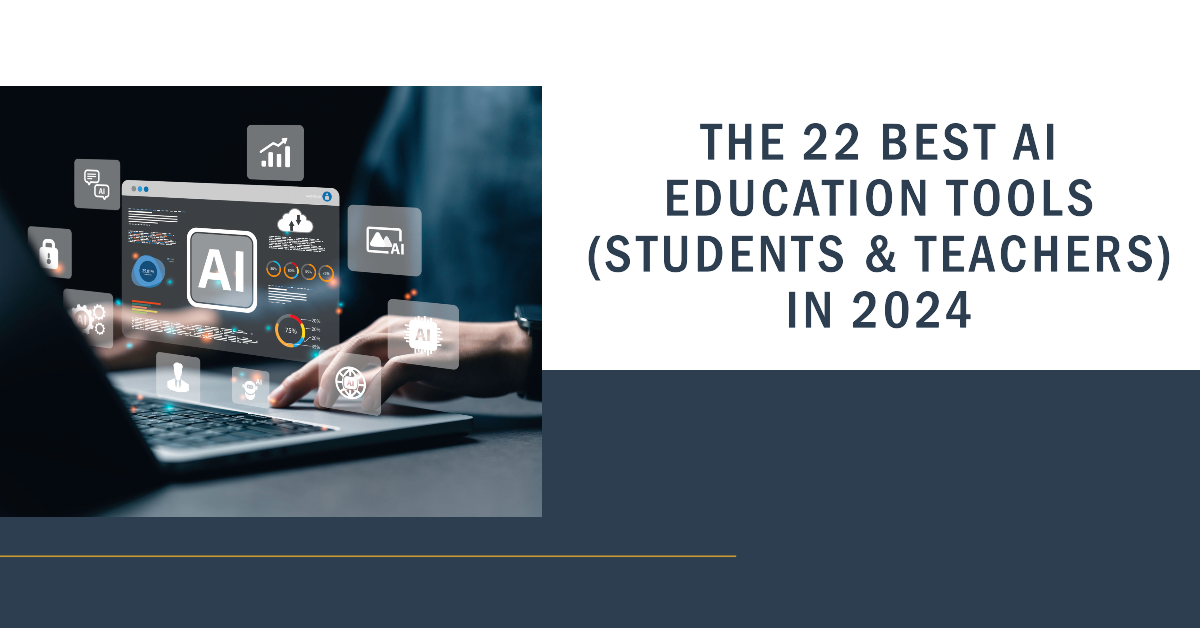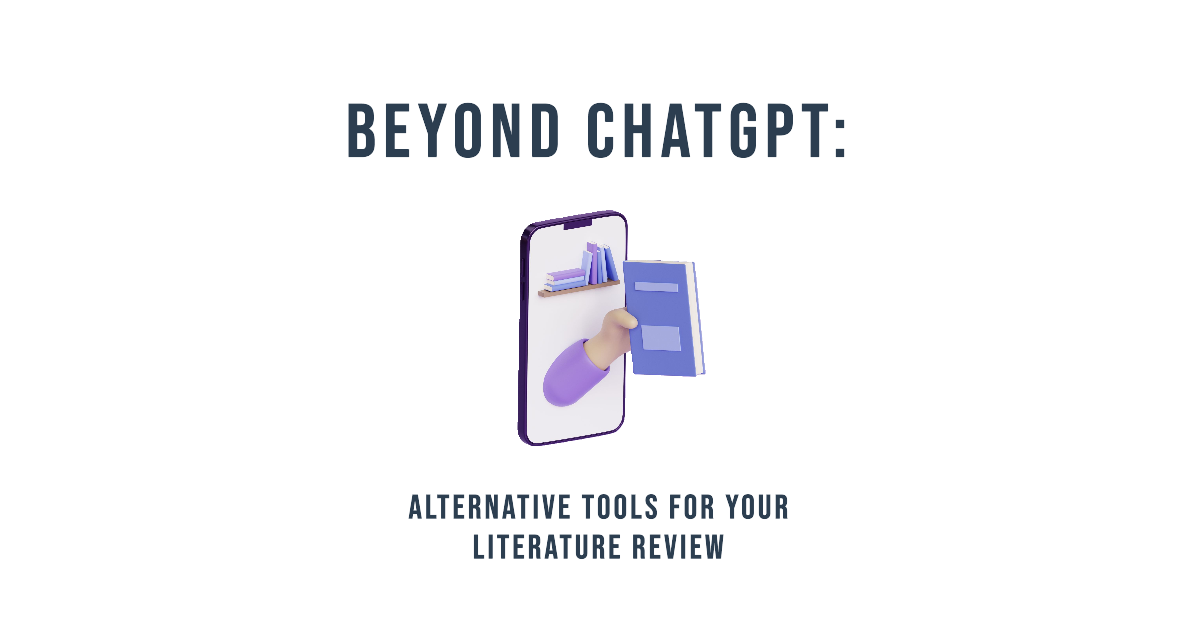Are you curious about the best AI education tools for university students and teachers in today’s classrooms? As 2024 rolls in, these AI tools are a big deal for both students and teachers. With lots of AI apps and AI websites out there, learning and research are getting a whole new look. These tools make tough stuff like data analysis easy and can whip up literature reviews in no time. Sounds good, right? In this article, we will show you a bunch of these AI tools. We’ve selected essential ones every student should know, as well as others that can make your schoolwork both easier and more enjoyable. Teachers, we’ve got your back too! We’ll also explore tools that improve teaching methods, aiding everyone in learning smarter.
Prefer a quick solution and don’t want to read the entire article? No problem. We’ve developed an easy-to-use tool called ‘The AI Tool Advisor‘, available for free. This tool helps you determine which AI tool from our list best suits your needs. Please note that this tool is currently in beta, so we still recommend reading the full article to discover all the best AI tools for students. Plus, don’t miss the bonus tool we’ve included at the end of the article.
The 6 Best AI Education Tools for Every University Student
1. ChatGPT
Of course, ChatGPT is the go-to tool that every student uses to improve their work and efficiency. It is the main AI tool for students due to its ability to provide instant, accurate, and detailed explanations on a wide range of topics, helping students to learn and do research. We have already heavily discussed ChatGPT in many articles on our website so for an in-depth review of its capabilities we recommend reading these here.
2. Copilot (Bing Chat)
Copilot (which was called Bing Chat before) offers controlled and precise AI-driven responses, making it perfect for students who need detailed and creative answers. The integration of DALL·E 3 and GPT 4 which Microsoft recently added inside the Bing AI interface, has made the tool a very good free alternative for ChatGPT Plus. Its integration with the Bing search engine also allows for quick access to a vast array of real-time information. For an in-depth review of Copilot’s capabilities, we refer you to this article.
3. Perplexity AI
Similar to ChatGPT but with an added advantage, Perplexity provides references for further information, aiding students in deep research. Perplexity combines AI with web search to produce ready-made answers. The tool is best suited for generating quick ideas and insights but can lack in providing good academic sources. At Tilburg.ai we are big fans of this tool and we would recommend every student to try it out.
4. Quillbot
Quillbot is an AI-powered writing and paraphrasing tool, essential for students who want to improve their writing skills. It helps rephrase sentences, check for plagiarism, and ensure grammatical accuracy, which is crucial for academic writing.

5. Canva
Canva, though not exclusively an AI tool, is invaluable for students needing to create visually appealing presentations and graphics. Its user-friendly interface and wide range of templates make it a go-to tool for visual assignments. Last year, Canva also added a bunch of new AI tools inside its platform to improve every user’s experience.
6. Grammarly
Grammarly is an AI-based writing assistant that helps students refine their written work. It checks for grammatical errors, suggests style improvements, and even detects tone, making it a must-have for ensuring high-quality written submissions. At Tilburg.ai, we recommend that every student have Grammarly check their essays or assignments before handing them in to their teacher.
Additional Best and FREE AI Tools for Students and Teachers
Let’s not stop with the most common AI tools for students. To round out the list of the best AI tools for students, Tilburg.ai has compiled a couple of very useful but lesser-known AI tools. All of the tools listed below are free AI tools. Although the majority of them have paid plans, we carefully selected the best tools where the free plan is sufficient enough to improve or accelerate your work. Let’s get into it!
Best AI Tools for Thesis Writing
7. SCI Space
SCI Space serves as a platform for uploading and analyzing academic papers. It offers AI-driven summaries, data extraction from PDFs, and a reading assistant, making it perfect for students who need to conduct quick literature reviews and data extraction.
8. Explain Paper
Explain Paper is a godsend for students struggling to comprehend complex academic papers. Users can upload papers and get simplified explanations at various comprehension levels, such as middle school or high school, making challenging content more accessible. Their free version lets you unlimitedly explain highlighted sections and ask follow-up questions.
9. Tavily AI
Tavily AI functions as an AI research assistant, searching the internet based on user queries and summarizing relevant information. You can use it as your personal research agent that searches the internet for a specific query you give it and provides you with the relevant answer and content. The tool makes sure you don’t get any hallucinated answers, something ChatGPT or other Large Language Models have a habit of. Tavily AI is particularly useful for gathering current market insights and giving you recent developments in any field of study.
10. Consensus
Consensus AI is a cutting-edge search engine that uses AI to extract information from scientific research. No need to use Google Scholar anymore, this tool is designed to help users save time and energy by providing accurate and unbiased information from peer-reviewed research. Consensus’ database, containing around 200 million papers, enables users to find scientific answers, search for papers, or draft content efficiently.
Take a look at the ResearchGPT tool from Consensus. Over here you can use Consensus directly within the ChatGPT interface!
11. Elicit
Elicit AI is a web-based service that uses AI to assist researchers in various tasks, such as finding relevant papers and summarizing key information. Some of its features include the ability to find relevant papers, extract key information from papers, summarize key points, and automate parts of the literature review process. Elicit can answer questions related to research by searching for papers that may not match the keywords exactly, but are still relevant to the topic. You can also upload a paper and Elicit will find related papers based on their content. The tool is currently free to use for anyone who signs up.

Best AI Tools for Coding and Data Analysis
12. Github Copilot
At its core, GitHub CoPilot is an AI-driven pair programmer. For those unfamiliar with the term “pair programming,” it’s a technique where two programmers work together at one computer, one writing the code and the other reviewing each line as it’s written. Imagine having an AI as your coding partner, always ready to assist and guide you. If you’ve ever wished for a coding buddy who’s always there to help, whether for a research project or your thesis, GitHub CoPilot might be your new best friend. We created multiple guides on how to use Github Copilot, you can find these articles HERE or you can check the article from Tilburg Science Hub for more information.

13. Julius AI
Julius AI is a data analysis tool that allows users to connect their data sources and ask questions about their data. The tool is user-friendly and can save time when analyzing complex datasets, making data analysis accessible and actionable even for individuals without a data background. You could see it as an improved version of ChatGPT’s Code Interpreter. At Tilburg.ai, we tried out the tool and were very impressed with the results as it was often better than ChatGPT in analyzing or visualizing data. Julius AI offers 15 free messages per month. If you have a ChatGPT Plus subscription you can also use Julius AI through a plugin called Chat With Your Data.
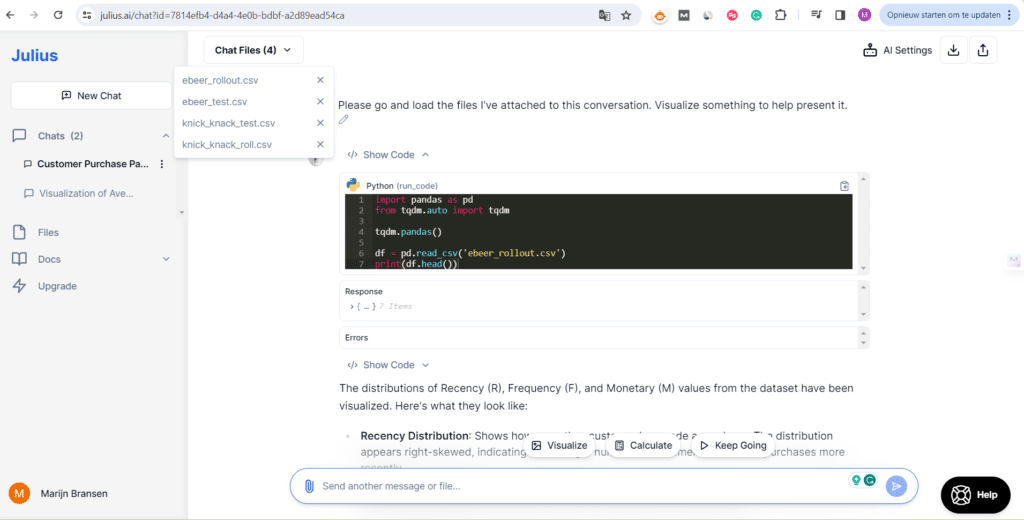
14. Einblick
Einblick is an innovative chart-generation AI tool. Just like Julius AI, by uploading data sets and describing the desired chart type, you can quickly generate visual representations of data. This tool is completely free of use and can be a good alternative for Julius and ChatGPT Code Interpreter if you just quickly want to have good-looking charts from your dataset.
15. Heuristica
Heuristica is an AI-driven mind-mapping tool that is ideal for students exploring and visualizing new research fields. By inputting topics, you can receive comprehensive mind maps, complete with pros, cons, and examples, helping in structuring your research or better understanding complex topics.
16. Monkeylearn
MonkeyLearn is an AI data analysis platform that offers text analysis and data visualization tools. It uses AI to clean, label, and visualize customer feedback. The tool can be very useful when you’ve gathered text data from a survey you conducted for your thesis. MonkeyLearn offers a free online sentiment analysis tool that allows users to sort data into positive, negative, and neutral categories. It also offers a free word cloud generator.
Best AI tool for Meeting Notes and Lectures
17. Otter.ai
Otter.ai is an AI-powered digital assistant that can help students take notes in real-time during lectures or meetings. It records audio and automatically takes notes, allowing students to focus on the discussion. Otter offers free and paid plans. In the free version, Otter.ai allows students to upload recordings, get transcriptions (just as can be seen in the picture underneath), record audio, and generate notes from live conversations. The free account offers you 300 monthly audio minutes per month that you can upload. Students can also use the app on various platforms, edit text, speakers, and time codes, and benefit from speaker name identification.
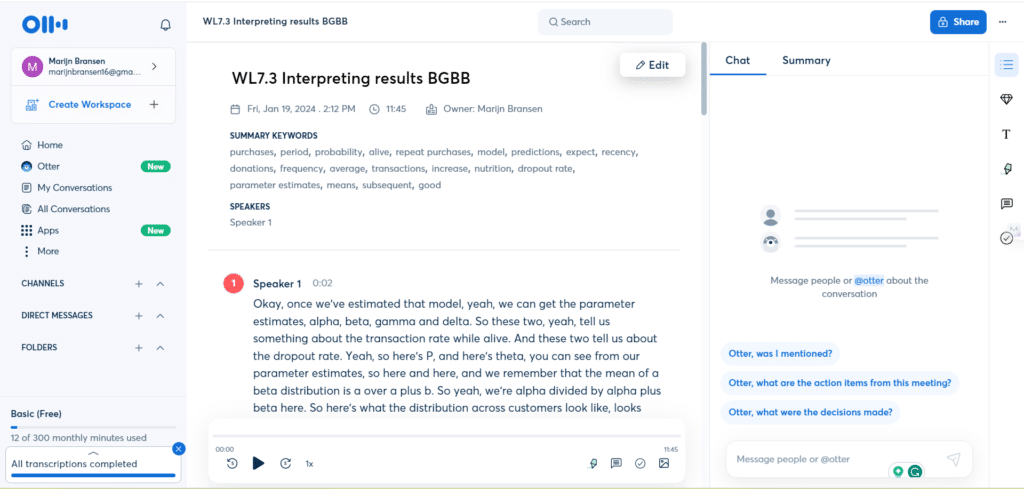
Otter.ai can transcribe online lecture videos from any course you might have. The screenshot above shows a transcript of one of the lecture videos of a student from Tilburg.ai. A good tip to work with these transcripts is to copy them and ask ChatGPT to restructure them into a useful summary.
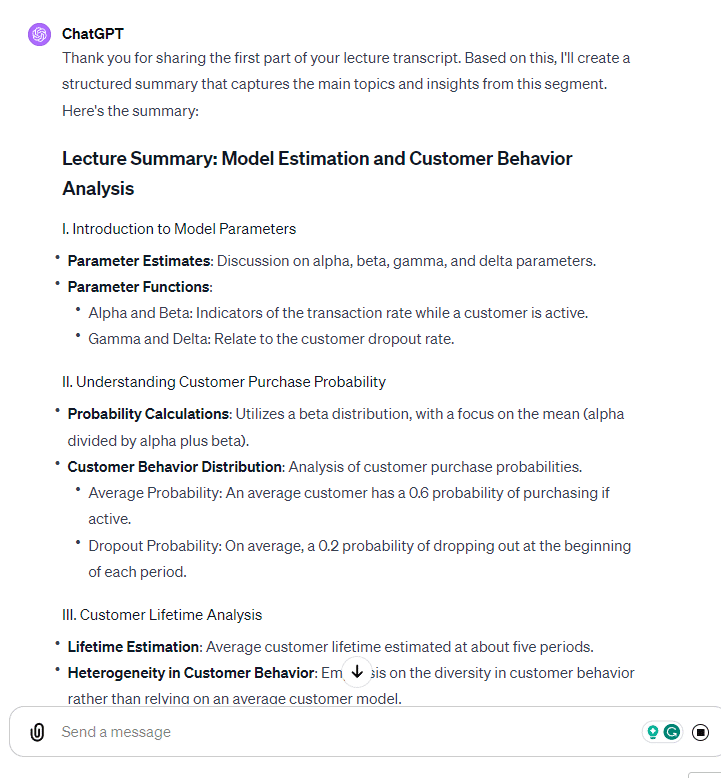
18. Fireflies.ai
Fireflies.ai is an AI-powered meeting assistant and notetaker that can transcribe, summarize, and analyze meetings. It is a voice recognition tool that can record conversations and predict what users need before they even ask. Fireflies.ai can integrate with various web-conferencing platforms like Zoom, Google Meet, Webex, and Microsoft Teams, as well as business applications like Slack and Salesforce. With the Google Chrome Extension, you can auto-capture and transcribe meetings for free directly from your browser without any distractions or action required.
19. Scribe
Scribe is an AI-powered tool designed for educational use, available as a browser extension and desktop app. It captures user actions to create detailed, step-by-step guides automatically. This tool is especially beneficial for teachers and students, enabling them to generate instructional materials, project tutorials, and documentation with ease. At Tilburg.ai we love this tool and we wrote a full guide for using Scribe. You can find this useful guide HERE.
Specialized AI Tools for Teachers
Besides the previously mentioned tools, which are highly valuable for students but also for teachers or researchers, we have selected three AI tools that are specifically beneficial for teachers.
20. ClassPoint AI
ClassPoint AI is an AI-powered tool designed for presentations that generates interactive quizzes from PowerPoint slides, supporting multiple formats and languages. It streamlines the quiz question generation process, enabling educators to create engaging learning experiences with ease. ClassPoint AI works by reading the content of a PowerPoint slide and generating quiz questions in real-time. The free version offers you 5 questions per PPT and basic gamification features.
21. GradeScope
A tool that has already gained some popularity among teachers is GradeScope. This tool significantly eases the grading process for teachers. It uses AI to automate grading, providing quick and consistent feedback, which is especially useful in large classrooms or for standardized testing.
22. PowerPoint Speaker Coach
PowerPoint Speaker Coach is an AI feature in PowerPoint that assists educators in refining their presentation skills. It offers real-time feedback on pacing, use of filler words, and even suggests improvements in tone and clarity. This tool is invaluable for teachers seeking to enhance their lecture delivery and engagement with students. Students can also use it to practice their presentation skills.
Teachers: OpenAI also developed a very detailed guide on how teachers can teach with the help of AI. The guide is for teachers using ChatGPT in their classroom and includes suggested prompts, an explanation of how ChatGPT works and its limitations, the efficacy of AI detectors, and bias. It’s a good read!
Bonus Tool
Merlin is an AI-powered browser extension that gives you the power to use ChatGPT on all your favorite websites. The extension enables various functionalities such as summarizing YouTube videos, scraping websites, responding to emails, and creating content for social media, among others. Users can activate Merlin by pressing Cmd/Ctrl+M and then use its AI capabilities to enhance their workflow. The extension is designed to be user-friendly and can be downloaded and used for free. It is built on the ChatGPT API model and is aimed at enhancing productivity and efficiency while using the browser.
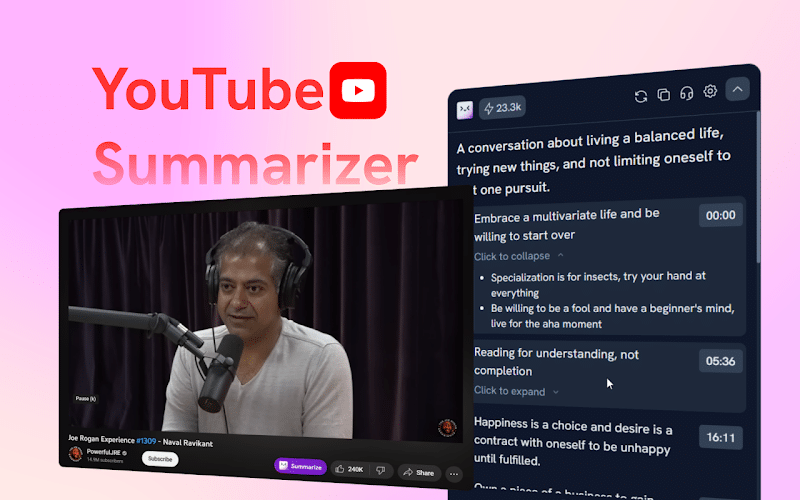
Conclusion
In conclusion, our exploration of the 22 best AI tools for university students and teachers in 2024 provides a comprehensive guide for improving educational experiences. These tools cater to various academic needs. They offer solutions ranging from writing assistance, research facilitation, and data analysis, to lecture and note-taking support. Each tool is designed to streamline educational processes, making learning and teaching more effective and engaging. As technology advances, these AI tools and websites become crucial for both students and teachers, which in the end could lead to a more interactive and effective way of learning and teaching. Are you using any AI tools that we haven’t covered? We’d love to hear from you! Please let us know in the comments below.
FAQ
- What are the top AI tools for university students in 2024? The top AI tools include ChatGPT for a wide range of queries, Bing Chat for detailed and creative answers, Perplexity for quick ideas and insights, Quillbot for improving writing skills, Canva for creating visually appealing presentations, and Grammarly for refining written work.
- How can AI tools enhance the learning experience for university students? AI tools enhance learning by providing personalized assistance, enabling efficient research and learning, offering instant and accurate information, and helping in complex tasks like data analysis and literature reviews.
- Are there any free AI tools available for students and teachers? Yes, many AI tools have free versions that are sufficiently powerful for educational purposes, such as the free plans of Grammarly, Canva, and others mentioned in the article.
- What AI tools are recommended for thesis writing and research? For thesis writing and research, Heuristica for mind-mapping, SCI Space for summarizing academic papers, and Explain Paper for simplifying complex papers are highly recommended.
- How can teachers integrate AI tools into their classrooms? Teachers can integrate AI tools like ClassPoint AI for creating interactive quizzes, GradeScope for automated grading, and PowerPoint Speaker Coach for enhancing presentation skills.
- What are the best AI tools for data analysis for students without a data background? Julius AI and Einblick are user-friendly AI tools ideal for students without a data background, facilitating easy data analysis and visualization.
- How do AI writing assistants like Grammarly and Quillbot help students? AI writing assistants like Grammarly and Quillbot help by improving writing quality, checking for plagiarism, ensuring grammatical accuracy, and enhancing the overall style and tone of the writing.