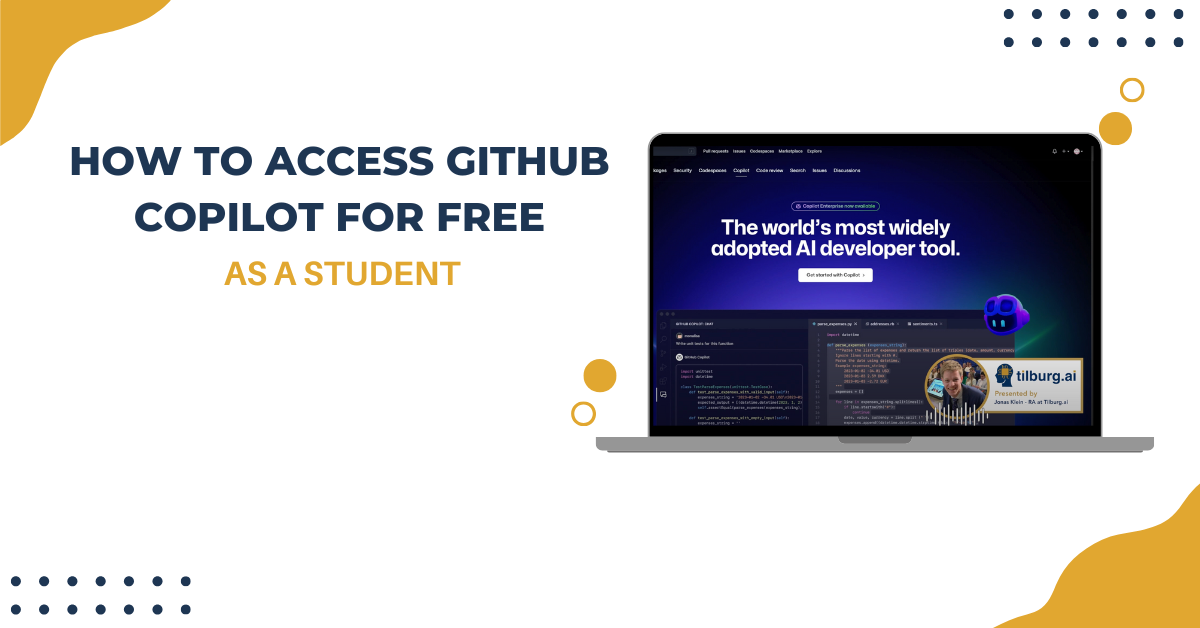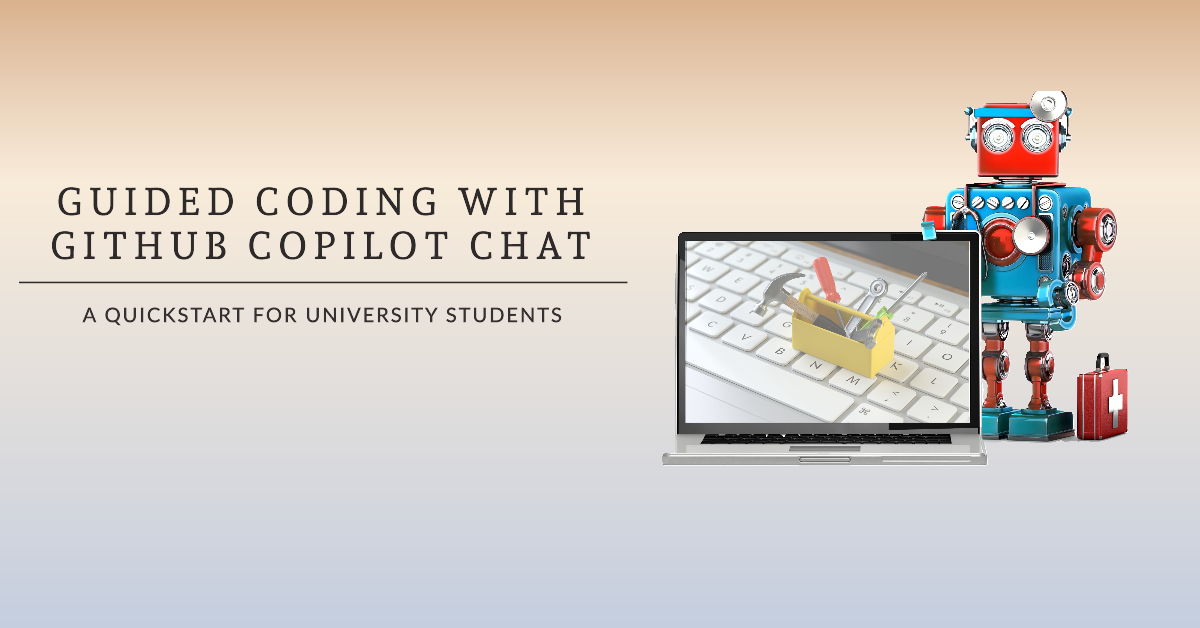How to get GitHub Copilot for free as a student? GitHub Copilot is a powerful AI companion that helps you write better code by suggesting whole lines or blocks of code as you type. It’s a valuable tool for developers, and if you’re a student, you can access GitHub Copilot for free, by joining Github Global Campus. Here’s a step-by-step guide on how to join GitHub Global Campus and get GitHub Copilot at no cost.
Joining GitHub Global Campus
- Start by visiting the GitHub Global Campus website. You can do this by clicking on this link.
- Apply to GitHub Global Campus as a student. Once you’re on the GitHub Global Campus page, look for the option that says ‘Apply to GitHub Education as a student’ and click on it.
- Navigate to the GitHub Education link. As part of the application process, you’ll need to go to the GitHub Education link. Make sure you are logged into your GitHub account before proceeding.
- Join the Global Campus. After logging in, click on the ‘Join Github Education’ button. This step is crucial as it verifies your status as a student.
- Prove your enrollment. The application process requires you to prove that you’re currently enrolled as a student. The most critical requirement is to use your educational institution’s email address. Regular email addresses are not supported for this process.
- Enter your institution’s name. Type in the name of your educational institution. If your institution’s email address isn’t supported or recognized, you’ll have the option to add it to your account during this process by clicking the appropriate button.
- Upload proof of academic status. Continue to the next step, where you’ll be prompted to upload your student ID card or any other proof of academic status. This is to verify your enrollment as a student.
- Wait for confirmation. After submitting your application, it will take a few days for the GitHub team to review your status. You will receive an email notification once you’re officially a member of the Global Campus.
Accessing GitHub Copilot for Free
- Visit the GitHub Copilot page. Once you’re a member of the Global Campus, navigate to the GitHub Copilot page.
- Check your eligibility. You will see a message indicating that you are eligible to use GitHub Copilot for free.
Congratulations! You have successfully joined GitHub Global Campus and are now eligible to use GitHub Copilot for free!