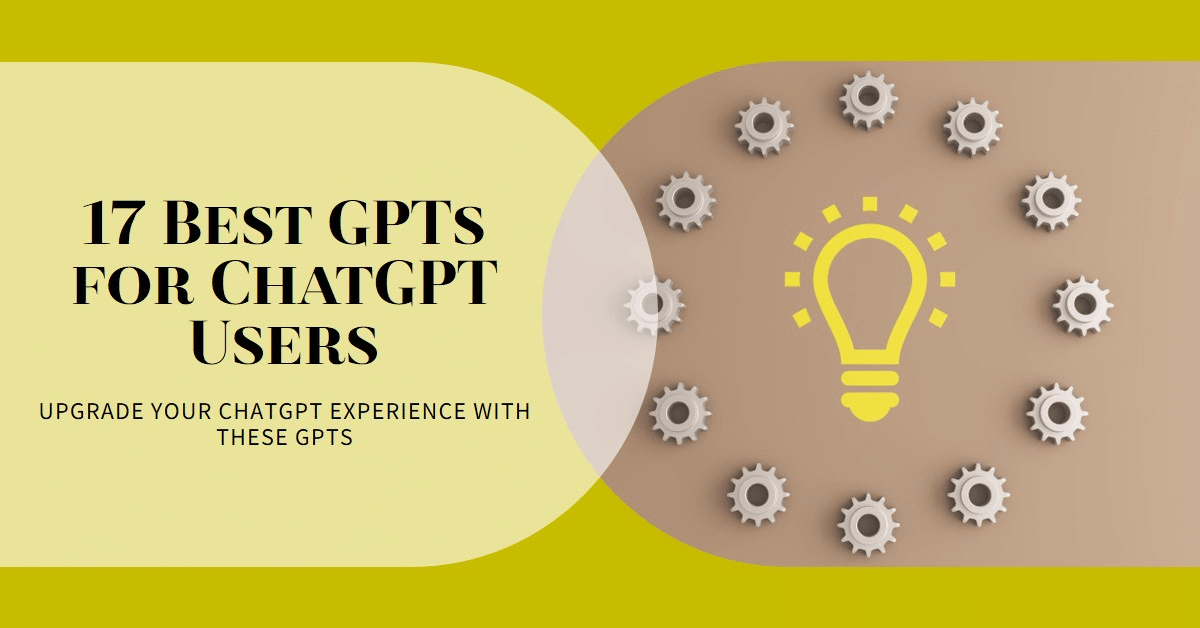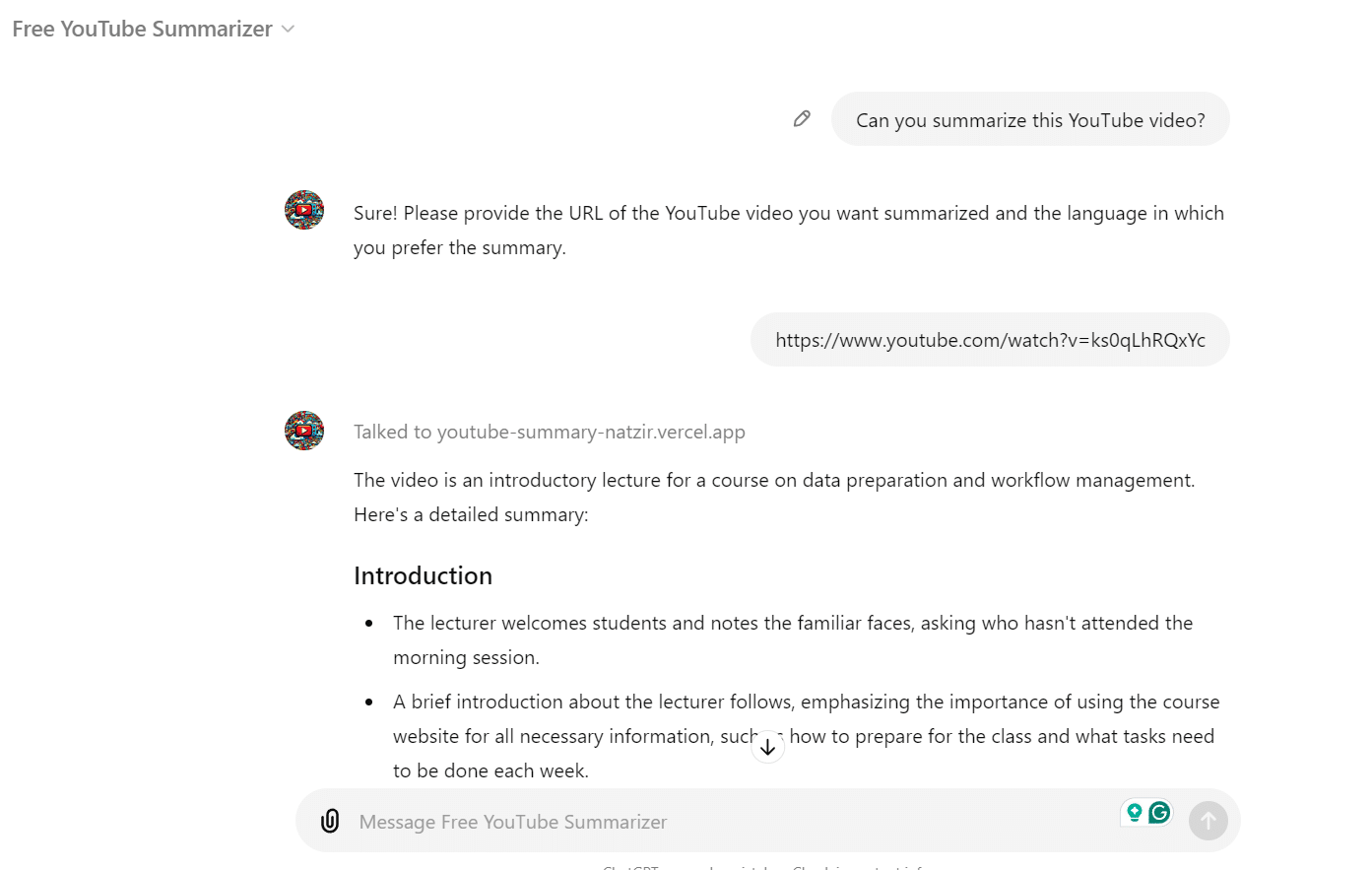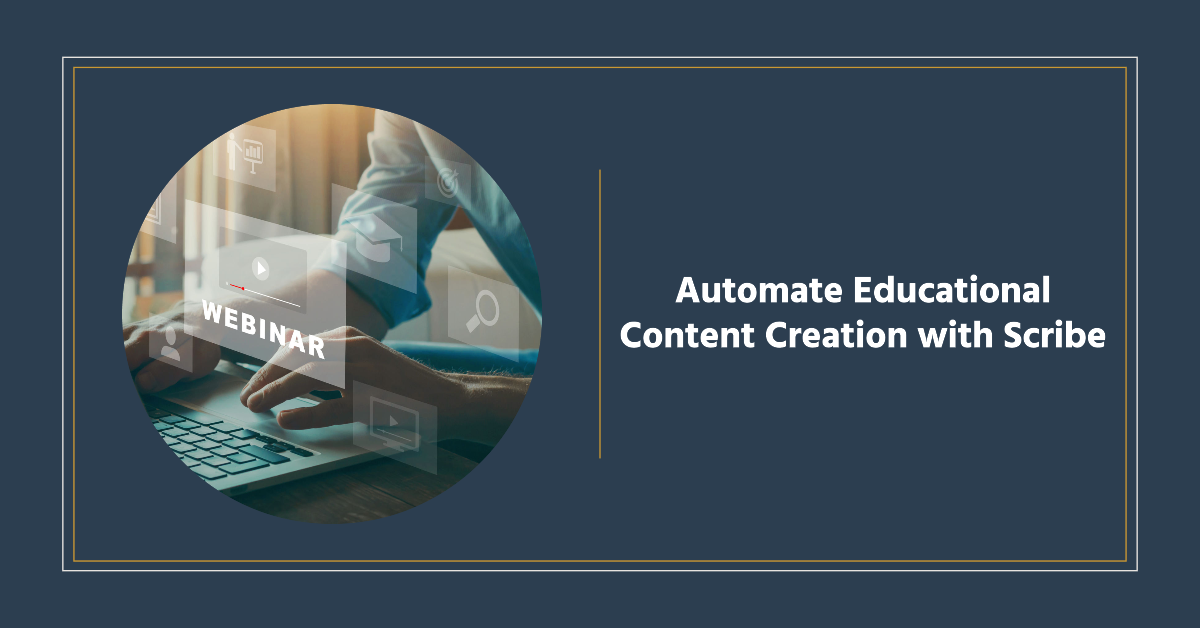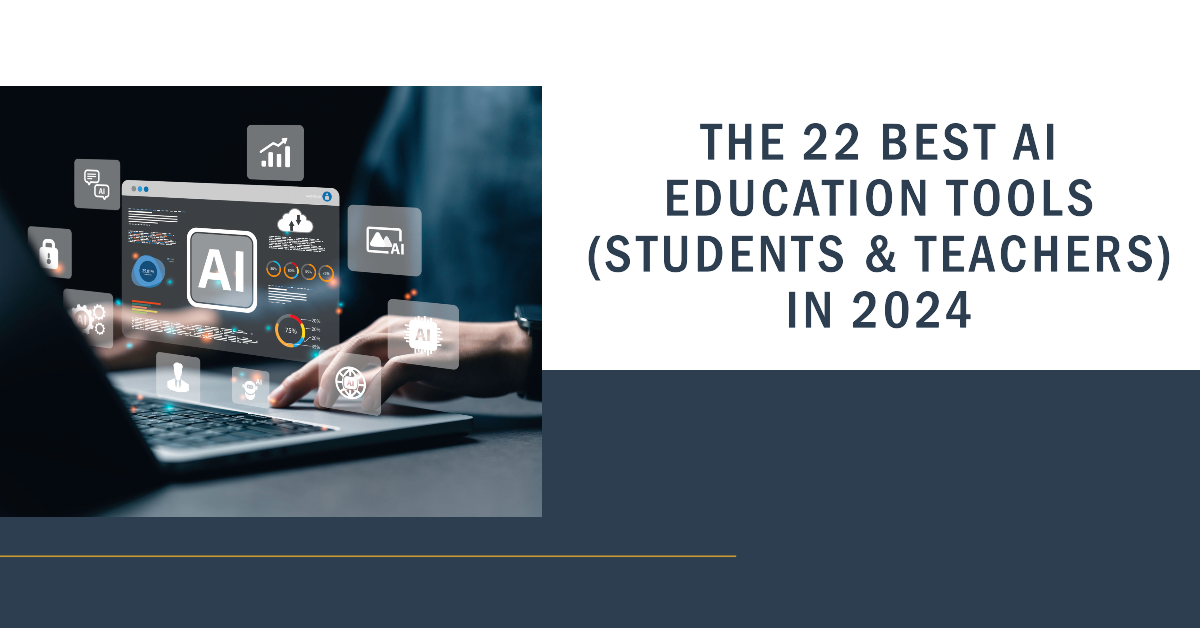Have you ever wished for a tool that could supercharge your productivity, spark creativity, and simplify complex tasks? Whether you’re a student, teacher, educator, or simply passionate about learning, customized GPTs within ChatGPT can really improve your productivity and creativity. Generative Pre-trained Transformers (GPTs) are customized versions of the ChatGPT model, designed for specific tasks. These GPTs can help students with homework or exams, assist teachers in creating engaging lesson plans, and support educators in managing their tasks more effectively. In this article, we’ll explore the 17 best GPTs you should try in 2024. After evaluating over 100 GPTs from the GPT store, the Tilburg.ai team has carefully selected these top-notch tools for their exceptional usefulness.
Understanding GPTs in ChatGPT
What Are GPTs?
GPTs, or Generative Pre-trained Transformers, are advanced AI models designed to understand and generate human-like text. In the context of ChatGPT, these GPTs are customizable versions tailored for specific tasks. These customized GPTs, also known as fine-tuned or domain-specific GPTs, are language models that have been further trained on specific data or tasks to specialize in particular domains or applications. Think of them as highly specialized assistants that can help you with various daily work or study activities..
Where to Find a GPT in ChatGPT
Finding a GPT is a very easy and straightforward task. Here’s how you can locate GPTs:
- Visit the GPT Store: Open ChatGPT and navigate to the GPT store. This is the central hub where you can browse and discover a variety of GPTs tailored for different tasks.
- Use the Search Function: Use the search bar to find specific GPTs. Enter keywords like “image creation,” “essay helper,” “coding assistant,” or any other relevant terms to narrow down your options.
- Explore Categories: Browse through the different categories available in the GPT store. These categories can help you find GPTs suited for particular needs, such as education, productivity, writing, or coding.
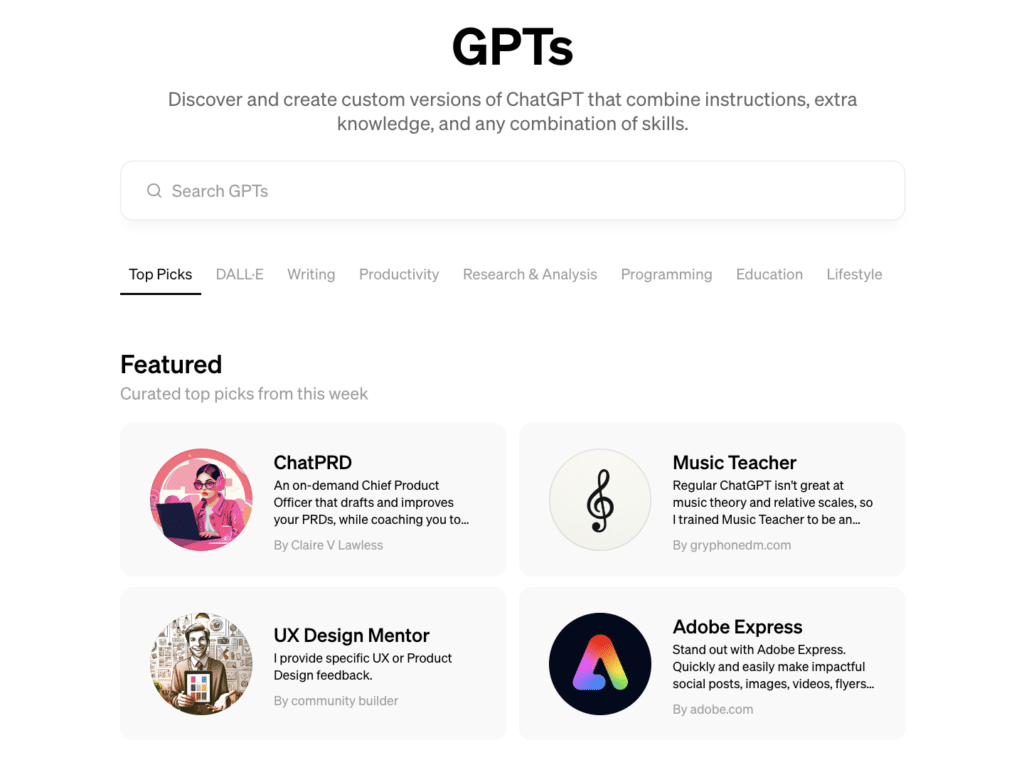
How to Use a GPT
Installing and using a GPT is also done within seconds. You don’t need to download any additional software. Once you’ve found the GPT that suits your needs, you can follow these simple steps to install it:
- Select the GPT: Click on the GPT you want to use. This will open a detailed page with information about the GPT, including its purpose, features, and user reviews.
- Review Details: Carefully read through the GPT’s description and reviews to make sure it meets your needs. Confirm that it has the functionalities you are looking for.
- Click ‘Start Chat’: Once you’re satisfied with your choice, click the ‘Start Chat’ button. This will start a new chat with this GPT and will also add the GPT to your ChatGPT account.
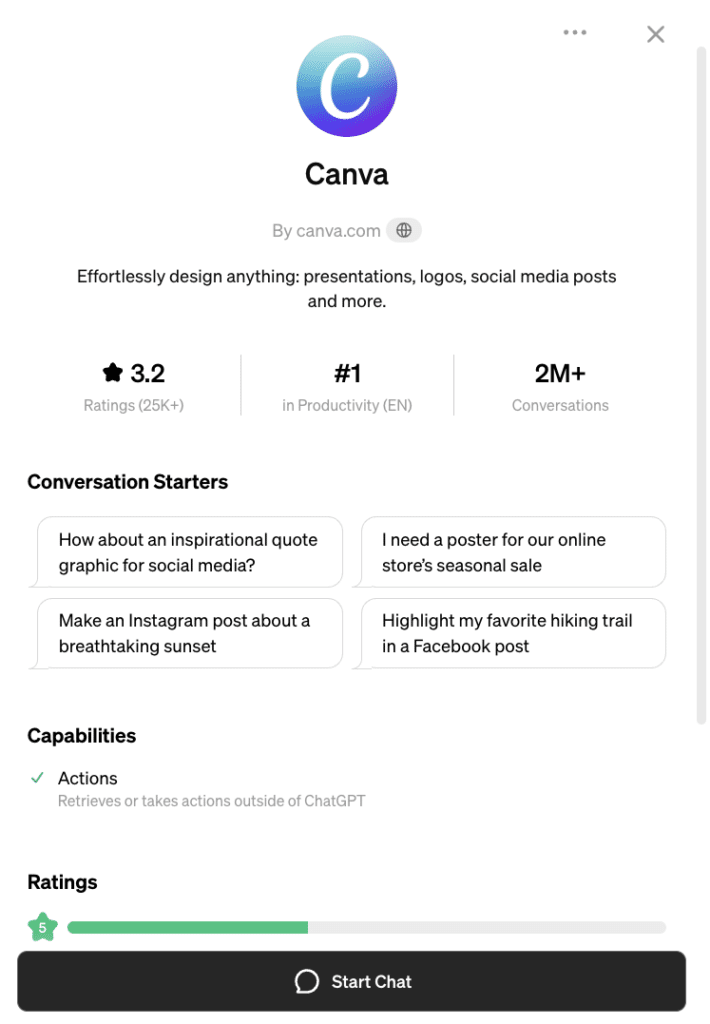
Want to know how you can create such GPTs yourself?
Creating your own customized GPT inside ChatGPT is a straightforward process that can massively improve your productivity and creativity. To find out how you can make a GPT yourself, please consider our guide on “How to Make Your Own Customized GPT inside ChatGPT”.
The 17 Best GPTs in the ChatGPT Store Every Student or Teacher Should Try Out
Code Copilot
Code Copilot is the best GPT out there for coding. With over 2 million use cases the GPT is one of the most used GPTs from the whole GPT Store. Code Copilot simulates an expert, highly experienced programmer sitting on your shoulder, helping you code much more efficiently and effectively. Designed for any developer—from beginner to expert—the goal is to help users code smarter, faster, and more efficiently.
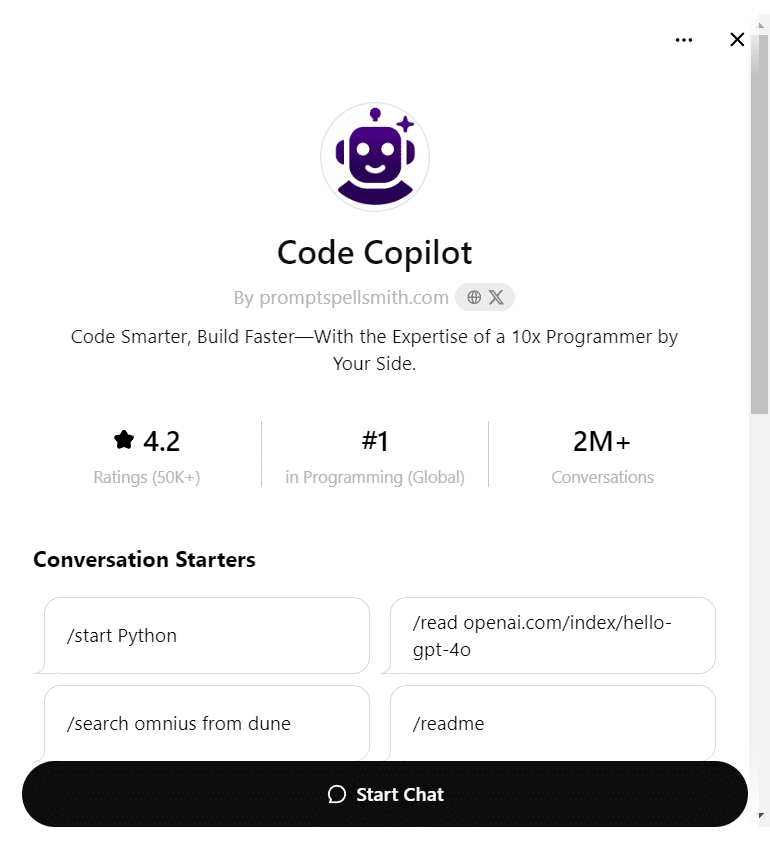
Here’s how to use it:
- Code Review: Use Code Copilot to analyze and improve your code, catching errors and suggesting optimizations.
- Documentation: Make sense of documentation with the /read command so you can see very easily how to use the GPT in the best way possible
- Debugging support: Use the GPT to find and fix bugs in your code quickly and easily.
Extra: Code Copilot is not the only GPT that is specifically created for coding. There are two other GPTs that are popular and also work very well for programming. These are called Grimoire and Python, which is specifically made for Python users. Feel free to check out the “Programming” category in the GPT store to find more high quality coding related GPTs.
Canva
The Canva GPT was one of the first GPTs created since OpenAI launched its GPT Store. If you work in a profession that demands you to make any type of media, from posters and charts to logos and branded content, this Canva integration is a must. You can use the GPT by simply describing what you need and the Canva GPT will create a suitable first design based on the prompt you specified. The designs are actually quite excellent and will save you a lot of time over developing it from scratch. See the example below, where I requested a poster with an invitation to a Hackathon. To customize the design created by the Canva GPT, just click on it, and you’ll be taken directly to the design inside Canva.
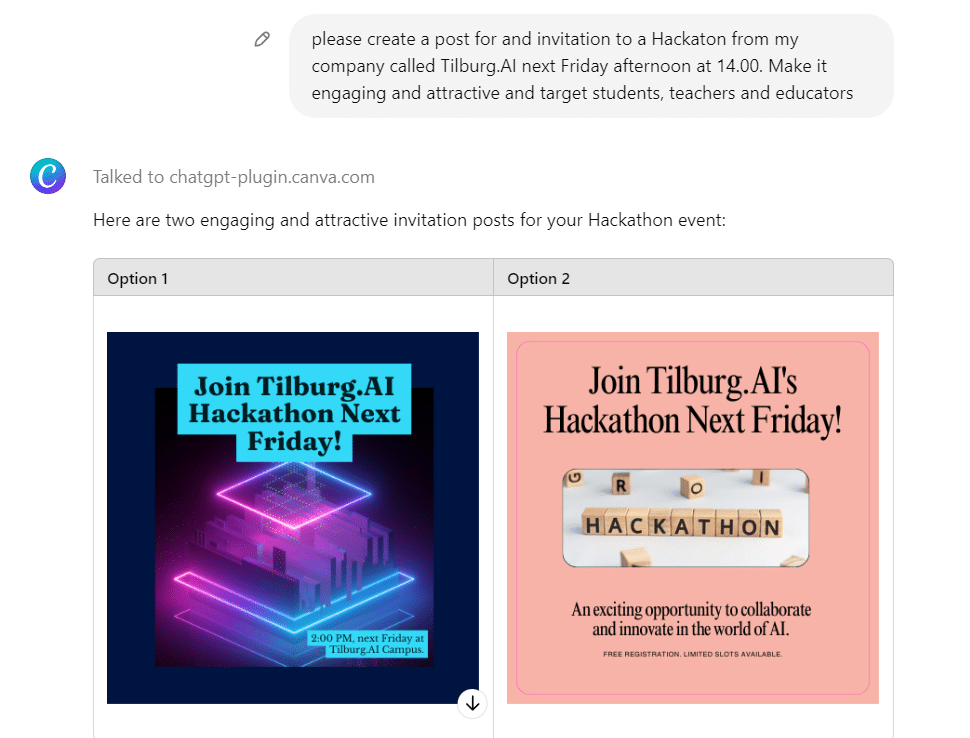
Extra Tip: Personally, I use Microsoft Designer all the time for creating very fast and good looking designs like this. This is also a free to use tool by Microsoft that uses AI to create attractive designs based on text prompts you give it. Feel free to check it out!
Show me Diagrams
Many people create diagrams and charts weekly to present important data to their teams. However, this task can be difficult, especially if you want your diagrams to look polished and professional. Show Me Diagrams offers a quick solution with its GPT. Just describe the type of diagram you need, and it generates a detailed diagram almost instantly. It’s that simple.
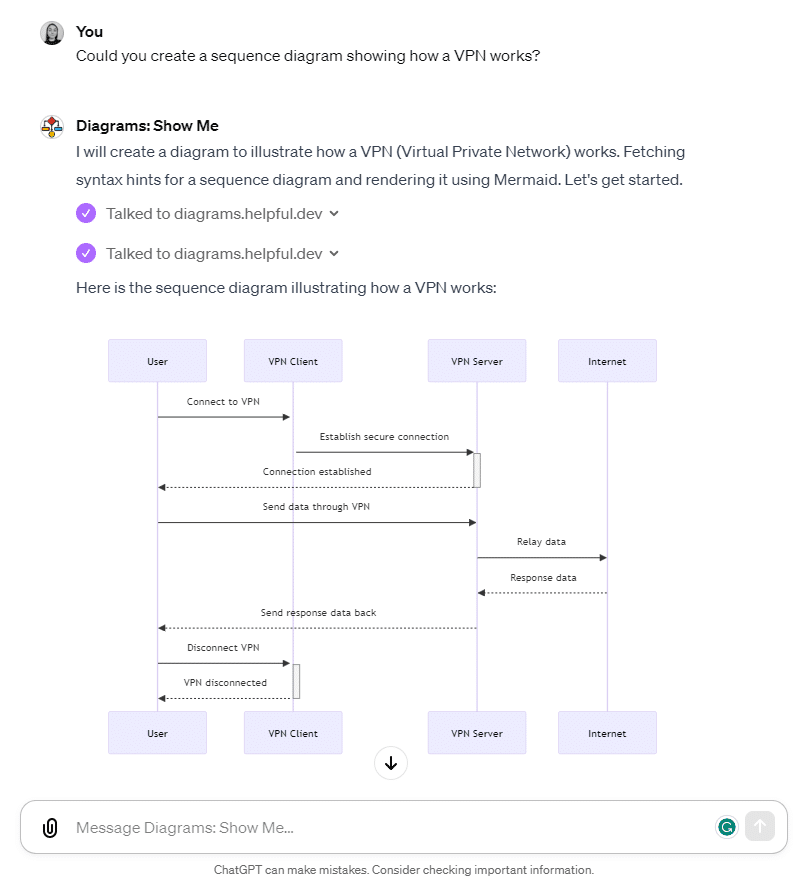
You can ask the GPT to create a wide range of charts and graphs, and it can even fetch the latest data from the internet. However, it’s always a good idea to double-check the figures before sharing them with your colleagues.
Bonus tip: If you don’t like the diagrams the Show me Diagram GPT creates, you can try out two other diagram GPTs that do a similar job. These are called Whimsical and Mermaid Chart (personally I like Mermaid Chart a lot!).
Creative Writing Coach
Developed by OpenAI herself, the Creative Writing Coach GPT is an interactive AI tool meant to assist authors in perfecting their abilities as writers. This is what it provides:
- Personalized Feedback and Clarity
You can receive specific suggestions based on your writing samples and improve unclear or confusing parts of your text. - Show, Don’t Tell, and Injecting Emotion
The tool provides you with tips on how to improve your writing rather than simply telling and showcasing how your text should be written by ChatGPT. It can for example give you tips on how to add more emotion to your text. - Compelling Headlines and Simplifying Concepts
Get guidance on creating attention-grabbing headlines and making complex ideas easier to understand. - 24/7 Writing Support
Access writing support and critique any time you need it.
This custom GPT serves as a virtual writing coach. It offers advice and ideas to help you write better during all areas of the writing process.
Bonus tip: Watch this video segment from 4:33 to 5:22 to see how the Creative Working Coach can be used effectively.
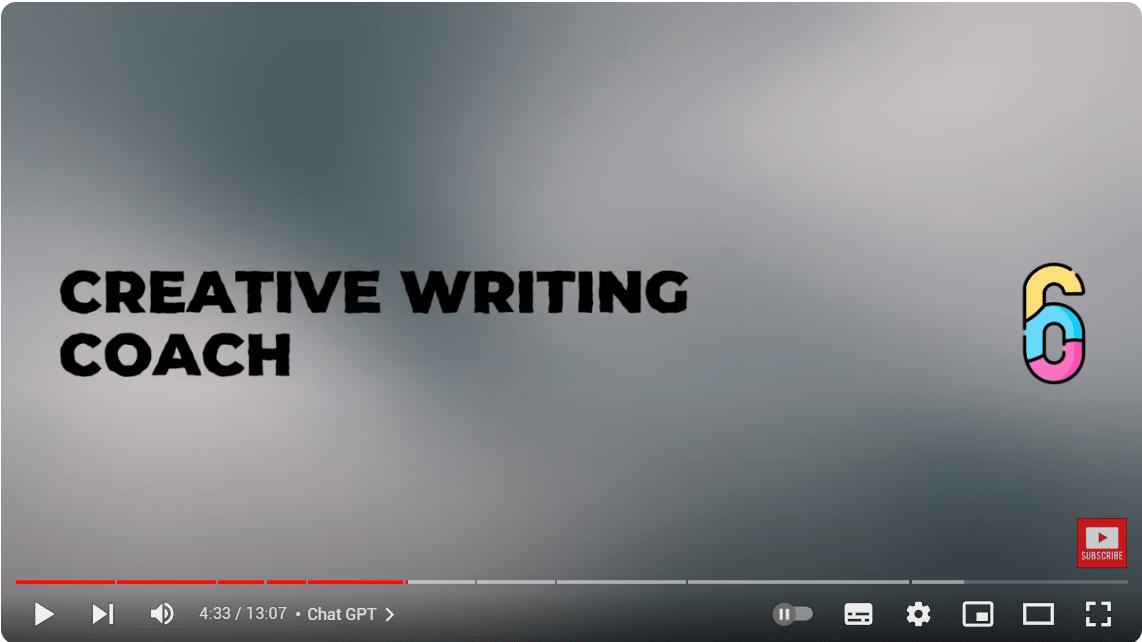
Prompt Perfect
Writing good prompts can be very difficult and time-consuming, but the Prompt Perfect GPT is here to make the process easier and more efficient. This customized GPT is designed to help users craft better and more effective prompts. Prompt Perfect automatically improves your input, adding detail, context, and structure to communicate with AI and quickly solve any task or question. The best thing about this GPT is that it can be used for every situation that requires the help of a LLM. It’s like having a more experienced ChatGPT user by your side.
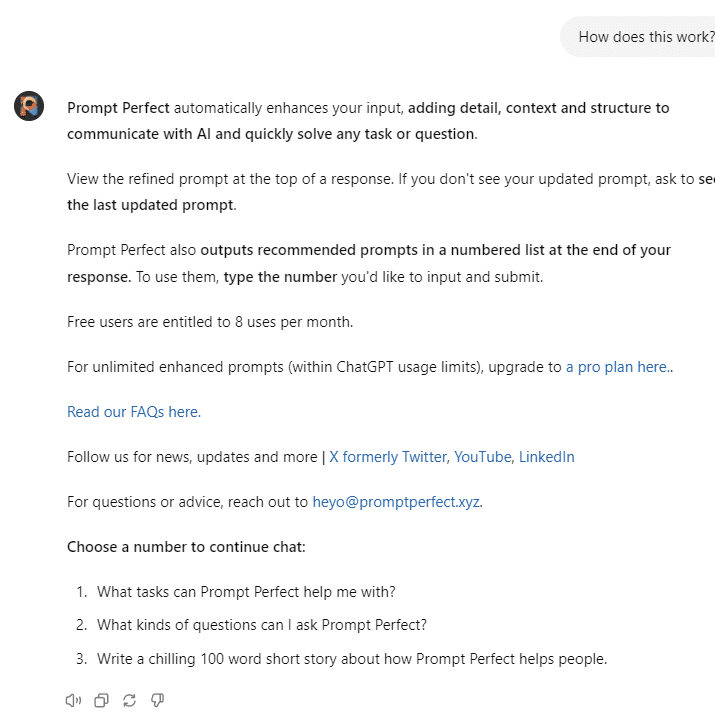
Image Generator Pro – the Best Image-Generating GPT
As you might know, you can create images using DALL·E 3 inside ChatGPT. However, there are GPTs available that improve the quality and process of creating these AI images. The best GPT we found for this purpose is the Image Generator Pro. With over 400.000 use cases it can be viewed as the best image-generator GPT. By simply providing it with a description of what kind of image you want it can create beautiful images and often images that are way better than the images created by simply using DALL·E 3 inside a normal chat. The main advantage of this GPT is that it provides you with Hotkeys with suggestions on how you could change or improve the image that was created.
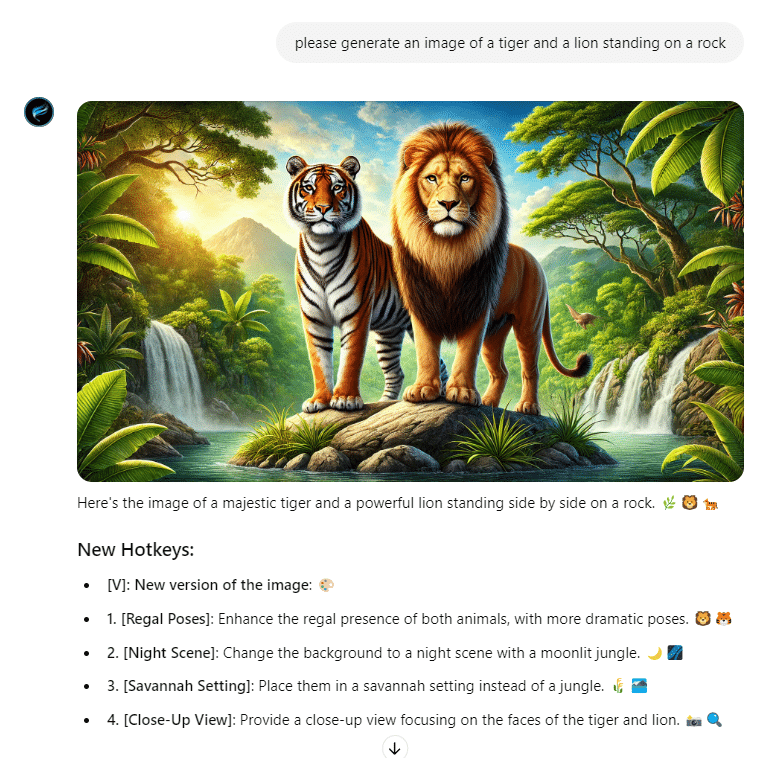
Extra tip: You can use the Prompt Perfect GPT in combination with the Image Creator Pro GPT to create even more beautiful images.
Bonus tip: For Midjourney users (most famous and highest quality AI image generator), the GPT called “MJ Prompt Generator” is also a great GPT to get the best possible images out of Midjourney. It provides you with 5 different prompts based on the image you want to create. This GPT works best for Midjourney, however, I tested it for the Image Creator Pro and it also does a very good job!
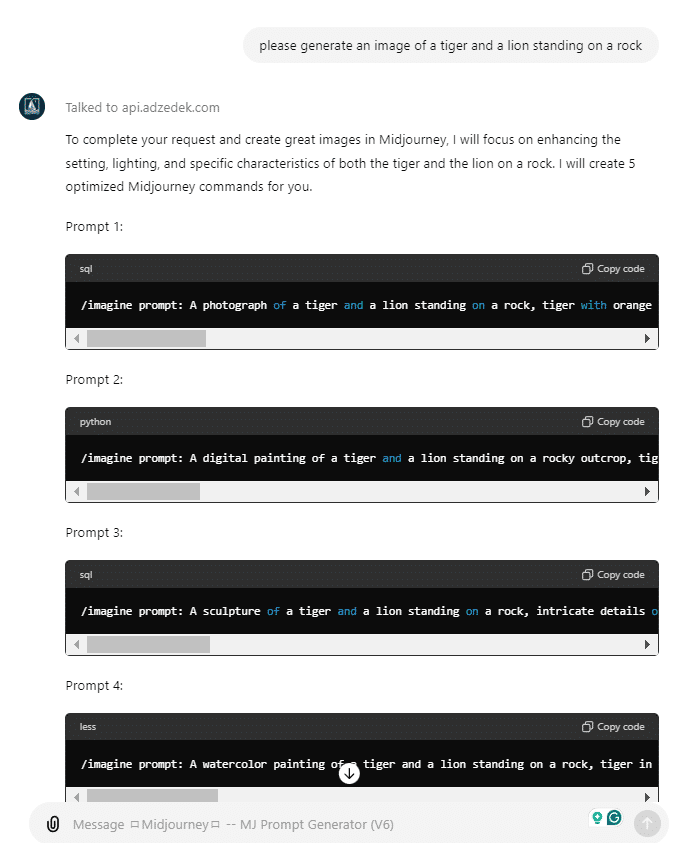
Video GPT by Veed
VideoGPT by VEED is a GPT that helps you create videos quickly and easily, without needing advanced video editing skills. With this GPT, you can produce visually appealing short videos in just under a minute. Here’s what it can do in simple terms:
- Text-to-Video Creation: Generate videos from text descriptions.
- AI-Generated Voiceovers: Convert text to speech for narrations.
- Access to Stock Footage and Music: Use royalty-free video clips, images, and music to enhance your videos.
This video was created using the Video GPT by Veed. We asked it to make a 1 minute introduction video explaining AI, and here is the result:
You can also find other GPTs that can create videos based on text descriptions by using the search bar in the GPT store and typing ” video”. After trying all video GPTs we thought the Video GPT by Veed was the best one out there. However, the Video AI GPT is a great alternative!
Convert Anything
The Convert Anything GPT is made to convert any given file into a file type that you need. It is a simple and useful GPT for work that you do not want to spend too much time on. Here’s what it offers:
- Universal File Compatibility: Convert virtually any file format to another effortlessly, including images, audio, video, documents, and more.
- Batch Upload Capability: Handle multiple files simultaneously, including support for ZIP file conversions, making it ideal for larger workloads.
- Convenient Download Links: After conversion, users receive a download link for easy access to their converted files.
- Versatile Conversion Options: Supports a wide range of conversion types, such as splitting PDFs into JPGs, converting audio files to MP4, transforming documents into Excel files, and converting images to PNG format.
Consensus – Best for Searching for Academic Papers
Diving into the world of scientific research can feel like searching for a needle in a haystack, but what if you had a brilliant assistant who could sift through millions of papers in seconds? Enter Consensus, this GPT doesn’t just find papers; it understands them, synthesizes information, and presents it in a way that’s easy to grasp. At Tilburg.ai we have covered this GPT already multiple times so this GPT cannot be missed on our list of best GPTs in 2024.
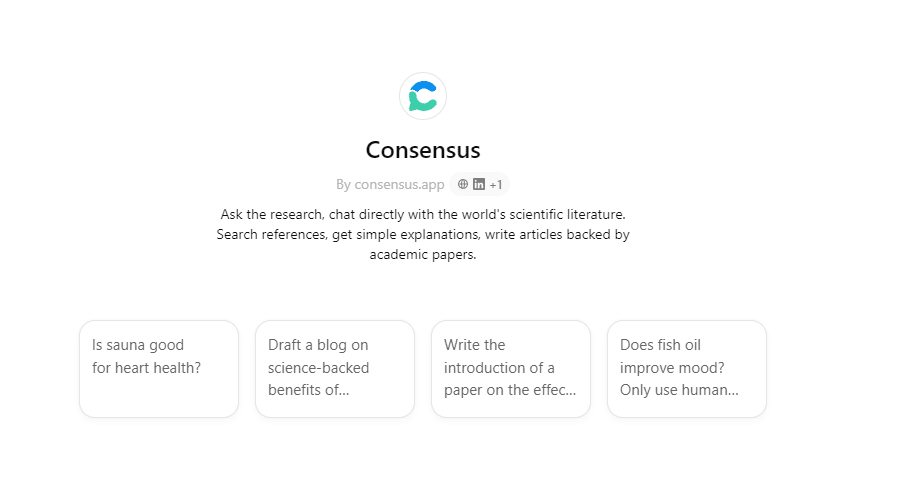
Other popular and very usefull GPTs for finding and working with academic research are the GPTs SciSpace and ScholarAI. These GPT´s give you an extra opportunity in finding the specific research you need as they make use of a different database than Consensus. This give you access to a database with an additional 497 million academic papers next to the 200 million that Consensus already covers.
Presentation and Slides GPT: PowerPoints, PDFs
Often, people highly underestimate how much time it costs them to create a good-looking professional presentation. The Presentation and Slides GPT is here to make this process go faster. This GPT has everything you need to speed up your presentation creation and even produce higher-quality slides. Here’s what the Presentation and Slides GPT can do for you:
- Automated Slide Creation: Generates PowerPoint presentations based on your prompts.
- For Educators and Students: Produces informative and visually appealing educational content, saving time on research and design.
- For Business Professionals: Crafts clear, data-driven business presentations for reports, pitches, and meetings.
- For Researchers and Academics: Summarizes complex research findings into accessible slides for conferences and educational purposes
Interested in the results of a presentation created in 20 seconds?
Click on the image below to see how it’s done!
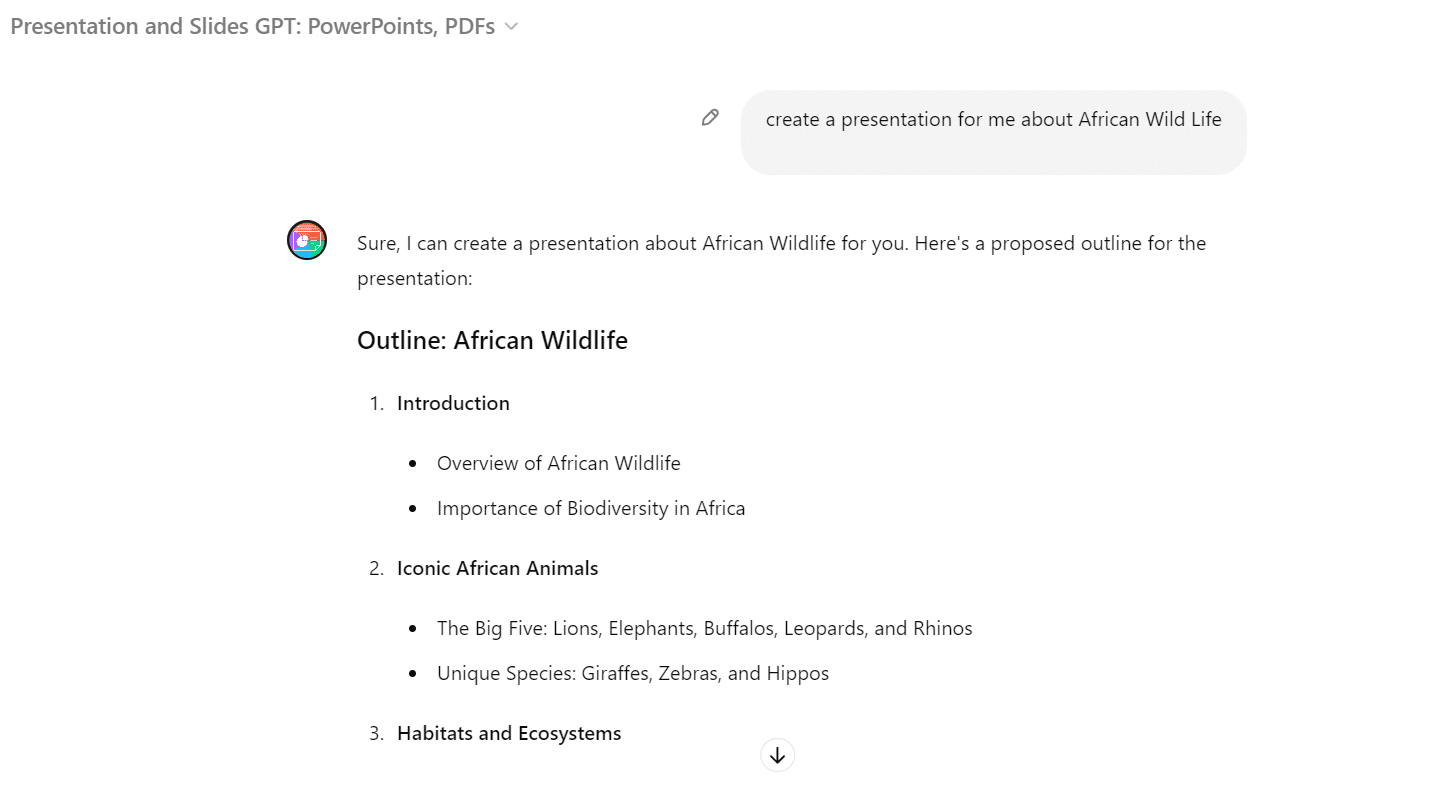
Free Youtube Summarizer
Looking through lengthy YouTube videos to extract key information can be a real pain in the ass. The Free YouTube Summarizer GPT can help here. This GPT gives you concise and accurate summaries of YouTube videos, making it easier for users to grasp the main points of a video. This can be especially beneficial for students who follow classes where the teacher has made lectures available through YouTube. In the example below I summarized a lecture of 1 hour that was put on YouTube.
Data analysis
Data analysis is something people often look up to as it can be quite challenging and hard sometimes. Luckily, AI can help you. The Data Analyst GPT is a well-built GPT developed by ChatGPT herself that facilitates data analysis. What can this GPT exactly do?
- File Upload and Analysis: Upload files of diverse formats — be it spreadsheets, code, or documents — right within the chat for analysis. There is an allowance of up to 10 files currently being worked on in a conversation and 20 files attached as knowledge.
- Python Code Execution: Writing Python code to process the data and executing the code can perform complex mathematics and statistical analysis.
- Interactive Data Visualization: Includes all sorts of charts, from heatmaps and histograms to scatter plots, that are open for detailed customization and interaction with activities such as hovering and the ability to recolor.
- Real-time table interaction: one can create sufficiently interacting tables expanded into fullscreen views, which allows users to follow through and ask follow-up questions during this visualization.
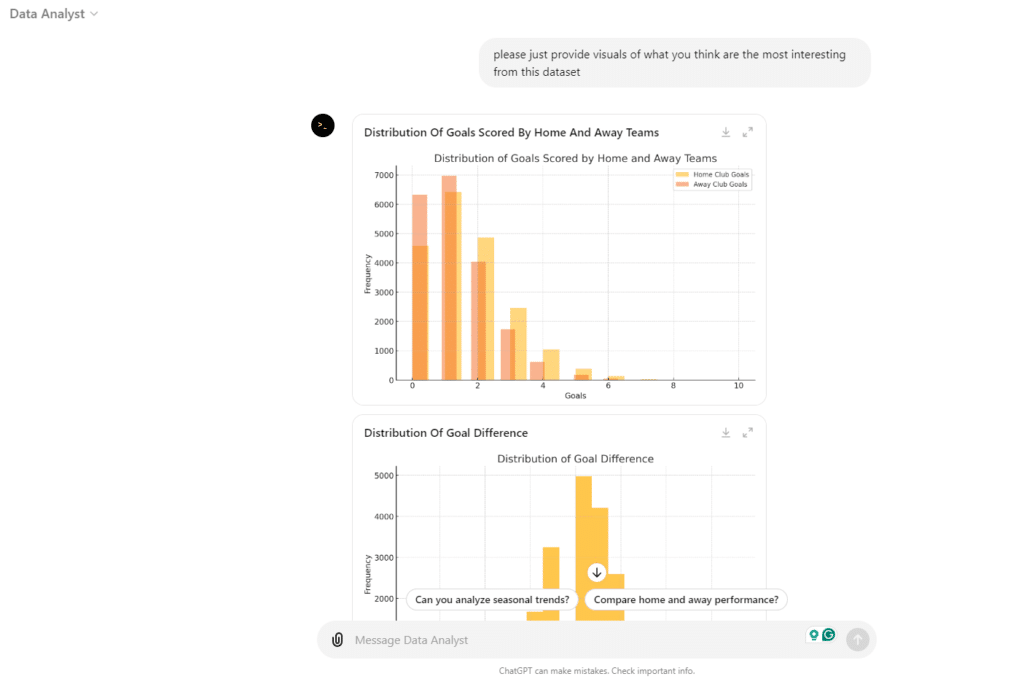
PDF AI PDF
Drowning in a sea of PDFs? Meet the GPT that can help you with this: AI PDF GPT. It efficiently reads and processes your documents, delivering exactly what you need. It is a very handy tool for making summaries of your PDF files. AI PDF GPT attempts to save you time and increase your productivity, whether you’re a legal eagle going through case files, a student struggling with a ton of research papers, or a business guru juggling a lot of reports.
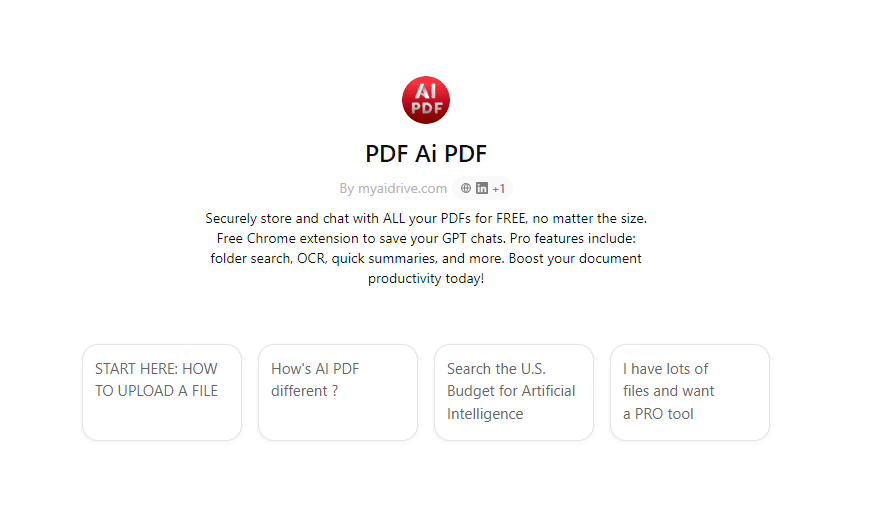
Another good GPT for working with PDF is the ASKYourPDF GPT. You can try this GPT if you can’t get the results from the PDF AI PDF.
Excel GPT
Excel GPT is your new spreadsheet sidekick, ready to turn your data dilemmas into data triumphs. This GPT is specifically created to be your Excel buddy. The Excel GPT can assist you with formula creation, error correction, pivot table creation, and more, regardless of your level of experience with the program. For users of Microsoft Excel, it’s the greatest GPT available (best rating and most usage cases). Do you frequently need to deal with Microsoft Excel? Then our guide on using ChatGPT inside Excel as well as our tutorial with special ChatGPT prompts for Excel might be of interest to you.
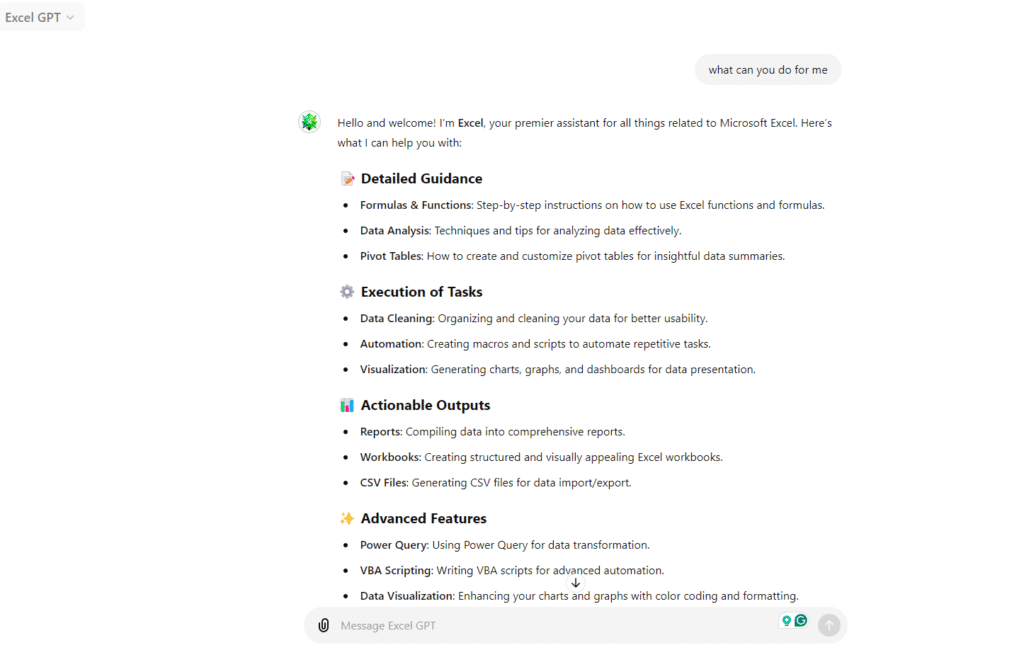
GPT for Resumes
Resume GPT is your go-to GPT for career companion, designed to make your job search and application process easier. This GPT analyzes your resume, finds suitable job opportunities, and helps tailor your application to specific roles. Here are the key features:
- Resume Analysis: Evaluates your resume across multiple dimensions, providing detailed feedback and suggestions for improvement.
- Targeted Job Search: Uses your resume to identify and recommend relevant job opportunities that match your skills and experience.
- Customized Resume Tailoring: Offers specific advice on how to modify your resume for each job application, ensuring it aligns perfectly with the position requirements.
We recommend using this GPT primarily to improve your resume. While the job search feature is intriguing, it is more tailored to the American job market.
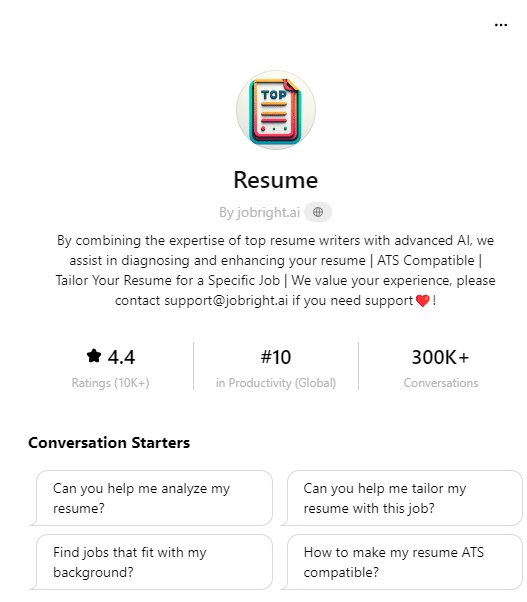
Tutor Me
The Tutor Me GPT is an educational assistant designed to improve both learning and tutoring experiences. This GPT supports students and educators by offering personalized assistance across a wide range of subjects. It helps students understand concepts by guiding them through problems rather than just giving answers. Here are three key features that make Tutor Me GPT a good resource:
- Concept Reinforcement: Strengthen your understanding of complex subjects through interactive problem-solving, with questions designed to deepen your thinking.
- Exam Preparation: Prepare for tests with virtual tutoring sessions that focus on your areas of need. For instance, you can request 10 organic chemistry practice problems.
- Homework Help: Get step-by-step assistance with homework problems to grasp difficult concepts better.
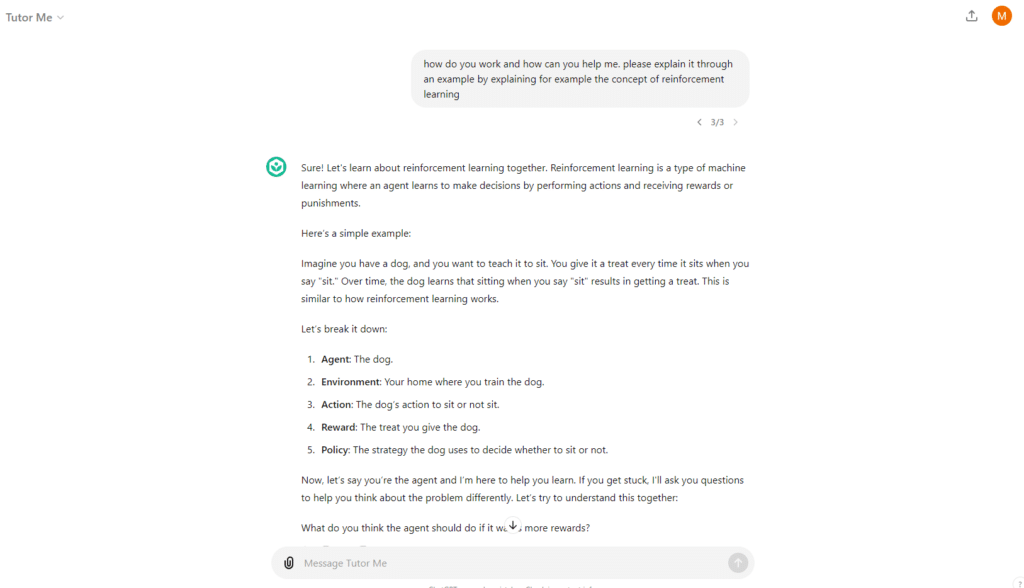
Books GPT
The last GPT on this list of best GPTs in the GPT store is the Books GPT. This GPT can help you discover new books and improve your reading experience. It has been specifically designed to understand all the details of the best books in the world and, based on this knowledge, to give you recommendations tailored to your feelings, experience, or situation. Here are the three main features of the Books GPT:
- Book Recommendations: Suggests books based on your preferences and interests.
- Information and Analysis: Provides details, explanations, and insights about books and their content.
- Question Answering: Responds to queries about books, authors, and literary concepts.
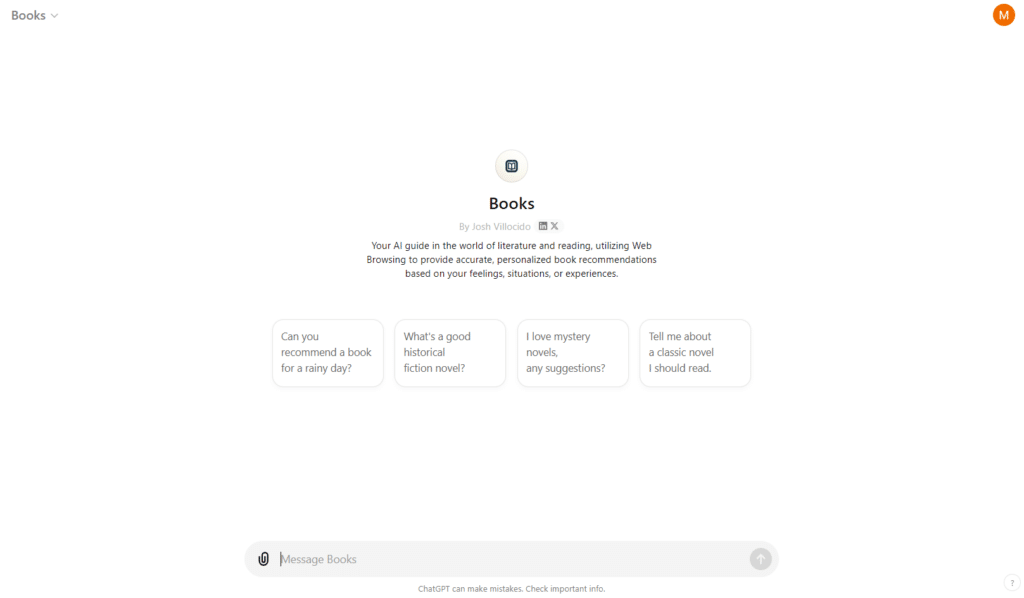
Overall Benefits of Using Customized GPTs
Customized GPTs can make your life easier in many ways:
- For Students: GPTs can help draft essays, solve math problems, and provide study tips. They can even generate creative writing prompts or help you understand complex topics. Customized GPTs make it possible to create a personalized chatbot for any course you might have.
Please watch the example GPT I created myself for a specific course called Pricing and Revenue Analytics which I followed last semester.
- For Teachers: GPTs can assist in creating lesson plans, grading assignments, and generating engaging classroom activities. They can also help in providing personalized feedback to students.
- For Educators: GPTs can streamline administrative tasks, help in research by summarizing articles, and generate reports. They can also assist in developing curriculum materials.
Criteria for Selecting the Best GPTs
We selected the best GPTs based on several key criteria to make sure they provide an excellent user experience and practical usefulness. Our choices were guided by testing more than 100+ GPTs from the GPT store. We emphasized user experience, making sure each GPT is intuitive and easy to use. Additionally, we considered feedback and reviews from the GPT store’s rating system, which helped us measure the popularity and effectiveness of each GPT. We hope this article has helped you become familiar with the possibilities that GPTs can create.