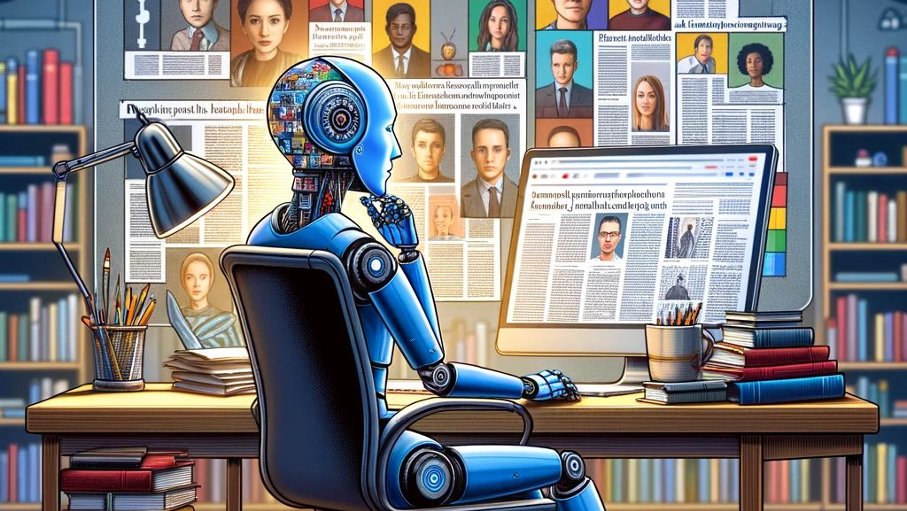Microsoft has recently embedded a range of AI tools (“Copilot”) in their search engine, Bing.com. In this article, we will compare Copilot vs ChatGPT, and try to answer the question which of the two is better for you as a student. You can read our guide on how to get access to Copilot with your Tilburg University to get started.
Microsoft Copilot’s main advantage is that it’s free, compared to GPT-4, OpenAI’s most advanced language model. On the other hand, ChatGPT offers various add-ons and plugins (“GPTs”) that are currently unavailable at Copilot. Our article offers an in-depth comparison, highlighting the unique benefits each can provide students and teachers at Tilburg University and similar organizations. We conclude with insights to assist you in making a well-informed decision about which service best suits your educational needs.
Difference between Microsoft Copilot and Copilot Pro
Before diving into this comparison, it is important to explain some names that can be confusing. First of all, Bing Chat is no longer the name for the AI chat provided by Microsoft. It is now Copilot. Of Copilot you either have the free version, with which we will compare ChatGPT in this article or the Copilot Pro version, also called Copilot for Microsoft 365 (the latter often used when talking about the Pro version for businesses). Copilot Pro allows you to integrate Copilot in all apps of Microsoft in the Microsoft 365 environment, like Word, Excel, Powerpoint, etc. This version is currently only available in a selected number of countries and not yet in the Netherlands. It requires you to already have a separate Microsoft 365 Personal or Family license to use Copilot in Microsoft 365 apps or a Business Standard or Business Premium license for businesses. This version of Copilot is not the main focus of this article; We have to however consider its expected upcoming use when available in the conclusion of this article.
Comparing ChatGPT vs Copilot
| Copilot (Free) | ChatGPT | |
|---|---|---|
| Language model | GPT-4 | GPT-3.5-turbo GPT-4 (Only ChatGPT Plus) |
| Platform | Integrated with Microsoft’s search engine Microsoft Edge; Google Chrome or/and Safari. There is also a chat pane of Copilot in the Edge browser or a Chrome Extension, which can directly read your web pages. | Standalone website or API and iOS and Android apps |
| Internet browsing (source reference) | Able to do web searches and provide recommendations and links. Therefore able to read the internet for the most recent information | Web surfing functionality driven by Microsoft Bing (Only ChatGPT Plus) |
| Image generation | Yes, with the use of DALL·E 3 | Yes, with the use of DALL·E 3 (Only ChatGPT Plus) |
| Vision | Yes, able to read images | Yes, able to read images (Only ChatGPT Plus) |
| Message limits | Users get to ask 30 messages per chat and 300 total chats per day | Unlimited for ChatGPT-3.5- turbo 50 GPT-4 messages every three hours (Only ChatGPT Plus) |
| File reading | Not available | Available (Only ChatGPT Plus) |
| Plugins and GPTs access | Not available | Available (Only ChatGPT Plus) |
| Data protection | Commercial data protection (available for Tilburg University students and employees) | Standard security features (opt-out function for data usage). ChatGPT enterprise for commer- cial data protection |
Free functions through Copilot
If you can’t afford to pay for advanced AI tools, Copilot is a great option compared to the paid services of ChatGPT. OpenAI’s top-notch model, GPT-4, which usually requires a subscription, is available for free through Microsoft’s Copilot. This makes GPT4 accessible to you, without the need to spend money. Copilot also offers 1. free internet browsing, 2. image creation, and 3. the ability to understand images, features that are locked behind a paywall in ChatGPT’s free version. These extra tools mean you can get up-to-date information, make images, and have the AI interpret pictures for them. What is not available for free through Copilot are the extensive capabilities provided by its plugins and specialized GPTs, significantly expanding the range of tasks it can perform. This is a huge disadvantage of Copilot.
Platform
Copilot is more integrated into everyday platforms compared to ChatGPT. This is mainly because Copilot works directly within the Bing search engine, making it easier for you to find and use AI-driven help while you search for information online, again handy when doing research. The video below shows how integrated it actually is.
Copilot can be added as a sidebar in Microsoft Edge (see picture below) or as an extension in Chrome, which means it can be used easily while browsing the web. Straight from the sidebar, you may start a conversation with Copilot. On an information-rich website, the nicest aspect is that it provides contextual solutions to prompts related to that page. In the example below I prompted Copilot to summarise the current article in the webpage and it immediately does the job. 
These integrations make Copilot more accessible and convenient to use in daily tasks, compared to ChatGPT which is not as directly integrated into such widely-used platforms.
Per conversation limits
One advantage of ChatGPT over Copilot is the difference in user interaction limits, offering you a more flexible approach. With Copilot you are restricted to 30 chats per session and can engage in a maximum of 300 total chats per day, imposing a cap on the extent of daily interactions. In contrast, ChatGPT provides you with the free GPT-3.5-turbo model the ability to have unlimited conversations per day, thereby removing any restrictions on the number of interactions. With ChatGPT Plus, the platform offers 50 GPT-4 messages every three hours.
Source reference
When evaluating AI chatbots for their capacity to deliver current information, ChatGPT and Copilot both have the most recent information from the internet and citing its sources (even though ChatGPT only offers this in the paid version as mentioned before). Copilot, on the other hand, goes even further by not only answering prompts with sourced information but also curating a list of relevant links, adding images, and proposing additional searches—all from within the chat interface. This improves learning and research activities by enabling a more thorough investigation of subjects, graphically improved information, and guided discovery for more study.
File reading
A big advantage of ChatGPT over Copilot is its ability to read in files, such as .docx, .csv and .pdf files. ChatGPT can then analyse entire files and give answers based on the content of these files. In Copilot, you can only upload images and no documents, which is a big limitation.
Plugins and GPTs
Another big advantage of ChatGPT over Copilot lies in the extensive capabilities provided by its plugins and specialized GPTs, significantly expanding the range of tasks it can perform. Unlike Copilot, which operates within a more constrained framework, ChatGPT users can leverage plugins like Canva for graphic design or Expedia for travel planning, integrating these tools directly within the ChatGPT interface to execute tasks far beyond simple text generation. Another example is the ability of ChatGPT to summarise youtube video’s with the help of plugins.
Conclusion
Which of the two is better depends on the way you plan to use it. The comparison between Copilot and ChatGPT reveals distinct advantages and considerations for you during educational use. Copilot’s free access to GPT-4, its integration with widely-used platforms such as Bing and Microsoft Edge, and its robust data protection measures when used with academic accounts offer benefits for students and faculty. The platform provides free access to AI tools only present in the paid version of ChatGPT, including internet browsing, image creation, and image understanding, without financial barriers.
The main advantage of ChatGPT may be its extensive plugin ecosystem and specialized GPT models. These features enable users to perform a diverse range of tasks beyond simple text generation. Moreover, ChatGPT can take in files and analyse these files.
Ultimately, the choice between Copilot and ChatGPT depends on your specific needs and preferences.
References
Lau, J. (2023, October 19). Bing Chat vs. ChatGPT: Which AI chatbot should you use? https://zapier.com/blog/chatgpt-vs-bing-chat/
Wankhede, C. (2024, January 23). ChatGPT vs Microsoft Copilot (formerly Bing Chat): Which one to use? Android Authority. https://www.androidauthority.com/chatgpt-vs-bing-chat-3292126/
Jess, A. (2023, August 29). What Are the Differences Between ChatGPT and ChatGPT Enterprise? https://www.itmagination.com/blog/what-are-the-differences-between-chatgpt-and-chatgpt-enterprise#:~:text=For%20instance%2C%20while%20GPT%20provides,the%20nuanced%20needs%20of%20businesses.